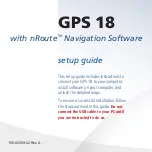GPS 18
with nRoute
™
Navigation Software
setup guide
This setup guide includes instructions to
connect your GPS 18 to your computer,
install software on your computer, and
unlock the detailed maps.
To ensure a successful installation, follow
the steps outlined in this guide.
Do not
connect the USB cable to your PC until
you are instructed to do so.
190-00309-02 Rev. A