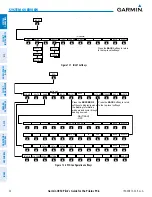Garmin G950 Pilot’s Guide for the Pilatus PC-6
190-00870-02 Rev. A
14
SYSTEM OVERVIEW
SY
STEM
O
VER
VIEW
FLIGHT
INSTRUMENTS
EIS
AUDIO P
ANEL
& CNS
FLIGHT
MANA
GEMENT
HAZARD
AV
OID
ANCE
AFCS
ADDITIONAL FEA
TURES
APPENDICES
INDEX
Two GPS inputs are provided to the AHRS. If GPS information from one of the inputs fails, the AHRS uses
the remaining GPS input and an alert message is issued to inform the pilot. If both GPS inputs fail, the AHRS
can continue to provide attitude and heading information to the PFD(s) as long as magnetometer and airspeed
data are available and valid.
If the magnetometer input fails, the AHRS continues to output valid attitude information. If GPS-based track
information is available while magnetometer input has failed, the HSI displays the ground track instead of
heading using HSI Track Mode. In this mode, a magenta ‘TRK’ annunciation and track readout appear on the
HSI. In addition, a yellow ‘HDG’ annunciation with a red X appear above the ‘TRK’ annunciation to indicate
the HSI is displaying track instead of heading.
If both the heading and track are unavailable, the HSI displays a yellow ‘HDG’ annunciation with a red X over
the heading readout box. The system also removes directional numbers and letters from the HSI.
Figure 1-11 Heading Failure Displays on the HSI
HSI Track Mode (Heading Unavailable, Track Available)
Heading and Track Unavailable
Failure of the air data input has no effect on the AHRS output while AHRS is receiving valid GPS information.
Invalid/unavailable airspeed data in addition to GPS failure results in loss of all attitude and heading information.
GPS RECEIVER OPERATION
Each Integrated Avionics Unit (IAU) contains a GPS receiver. Internal system checking is performed to ensure
both GPS receivers are providing accurate data to the PFD. When both GPS receivers are providing accurate
data, the GPS receiver producing the better solution is used by the system. Information collected by the
specified receiver (GPS1 for the #1 IAU or GPS2 for the #2 IAU) may be viewed on the AUX - GPS Status Page.
Viewing GPS receiver status information:
1)
Use the large
FMS
Knob on the MFD to select the Auxiliary Page Group (see Section 1.6 for information on
navigating MFD page groups).
2)
Use the small
FMS
Knob to select GPS Status Page (third page in the AUX Page Group).
3)
To change the selected GPS receiver:
Press the desired
GPS
Softkey.
Or
:
a)
Press the
MENU
Key.
b)
Use the
FMS
Knob to highlight the receiver which is not selected and press the
ENT
Key.