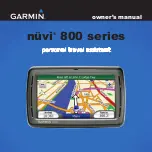2-14
Garmin G500H Pilot’s Guide
190-01150-02 Rev. J
For
ewor
d
Sec 1 System
Sec 2
PFD
Sec 3
MFD
Sec 4
Hazar
d
Avoidance
Sec 5
Additional Featur
es
Sec 6
Annun. & Alerts
Sec 7
Symbols
Sec 8
Glossary
Appendix A
Appendix B
Index
PFD Knob Selected
Baro Setting
Baro Setting shown
in Altimeter window
Figure 2-19 Barometric Setting
3) Press the
PFD
knob while in Baro mode to toggle between Standard Pressure
(29.92 in) and the currently selected barometric setting.
2.4.4
Minimum Descent Altitude/Decision Height
Alerting
For altitude awareness, a barometric Minimum Descent Altitude (MDA) or
Decision Height (DH) alert can be displayed on the PFD. The values are set in
the Active Flight Plan page or from the Charts page menu. When active, the
minimum descent altitude setting is displayed in the minimums window at the
bottom left of the Altitude Tape when you are within 2500 feet of the selected
minimum altitude.
NOTE
:
The Altitude Minimums Alerting Bug appears parked at the bottom
of the altitude tape as soon as a value is set in the minimums alerter. The
bug will unpark and start to move up the tape as soon as the altitude is
within the range of the tape. The bug is reset when power is cycled.
The following visual annunciations occur when approaching the MDA/DH:
• When the aircraft altitude descends to within 2500 feet of the selected
altitude setting, the Minimums box appears with the altitude value in cyan
text.
• When the aircraft is within 100 feet of the selected altitude setting, the bug
and text turn white.
• Once the aircraft reaches the selected altitude minimums setting, the bug and
the altitude text turn yellow and the aural alert “Minimums, minimums,” is
heard one time. The text remains in yellow until the aircraft altitude is more
than 50 feet above the set altitude minimum value.
Содержание G500H
Страница 1: ...G500H Pilot s Guide ...
Страница 365: ......