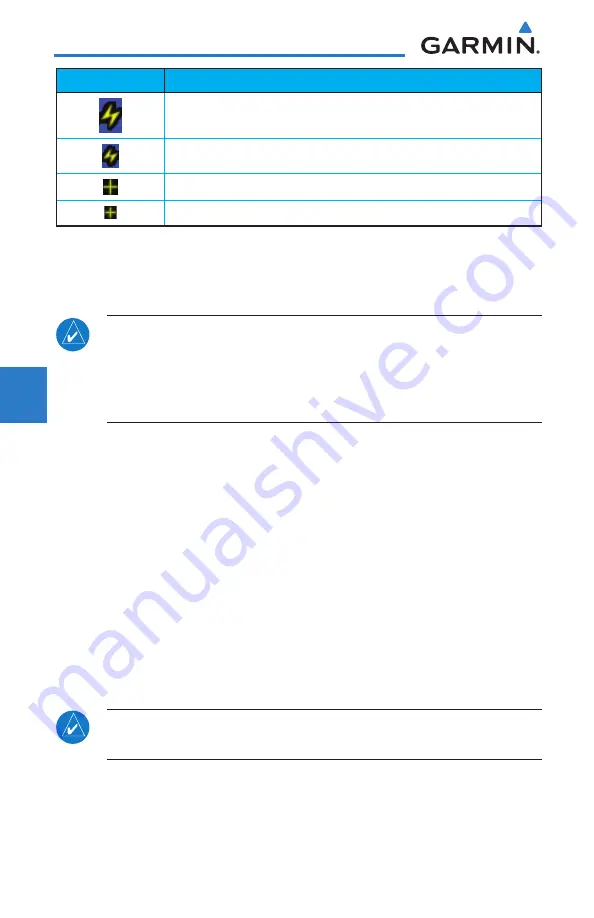
4-124
Garmin G500H Pilot’s Guide
190-01150-02 Rev. J
For
ewor
d
Sec 1 System
Sec 2
PFD
Sec 3
MFD
Sec 4
Hazar
d
Avoidance
Sec 5
Additional Featur
es
Sec 6
Annun. & Alerts
Sec 7
Symbols
Sec 8
Glossary
Appendix A
Appendix B
Index
Symbol
Time Since Strike (Seconds)
Less than 6
Less than 60
Less than 120
Less than 180
Table 4-18 Stormscope Symbols
Mode
The Mode selection allows you to select the display of storm cells or strikes.
NOTE
: Cell mode uses a clustering program to identify clusters of electrical
activity that indicate cells. Cell mode is most useful during periods of heavy
storm activity. Displaying cell data during these periods frees the user
from sifting through a screen full of discharge points and helps to better
determine where the storm cells are located.
View
The Mode selection allows you to select 360° or Arc views.
Clearing the StormScope
®
Page
Routinely clearing the StormScope Page of all discharge points is a good
way to determine if a storm is building or dissipating. In a building storm
discharge points reappear faster and in larger numbers. In a dissipating storm
discharge points appear slower and in smaller numbers.
1) While viewing the Weather StormScope page, press the
Clear
key to clear
lightning strikes.
2) Lightning strikes will be cleared from the display and the Rate value will be
reset.
NOTE
: When Heading is not available (N/A), the pilot must clear the strikes
after each turn.
Содержание G500H
Страница 1: ...G500H Pilot s Guide ...
Страница 365: ......



































