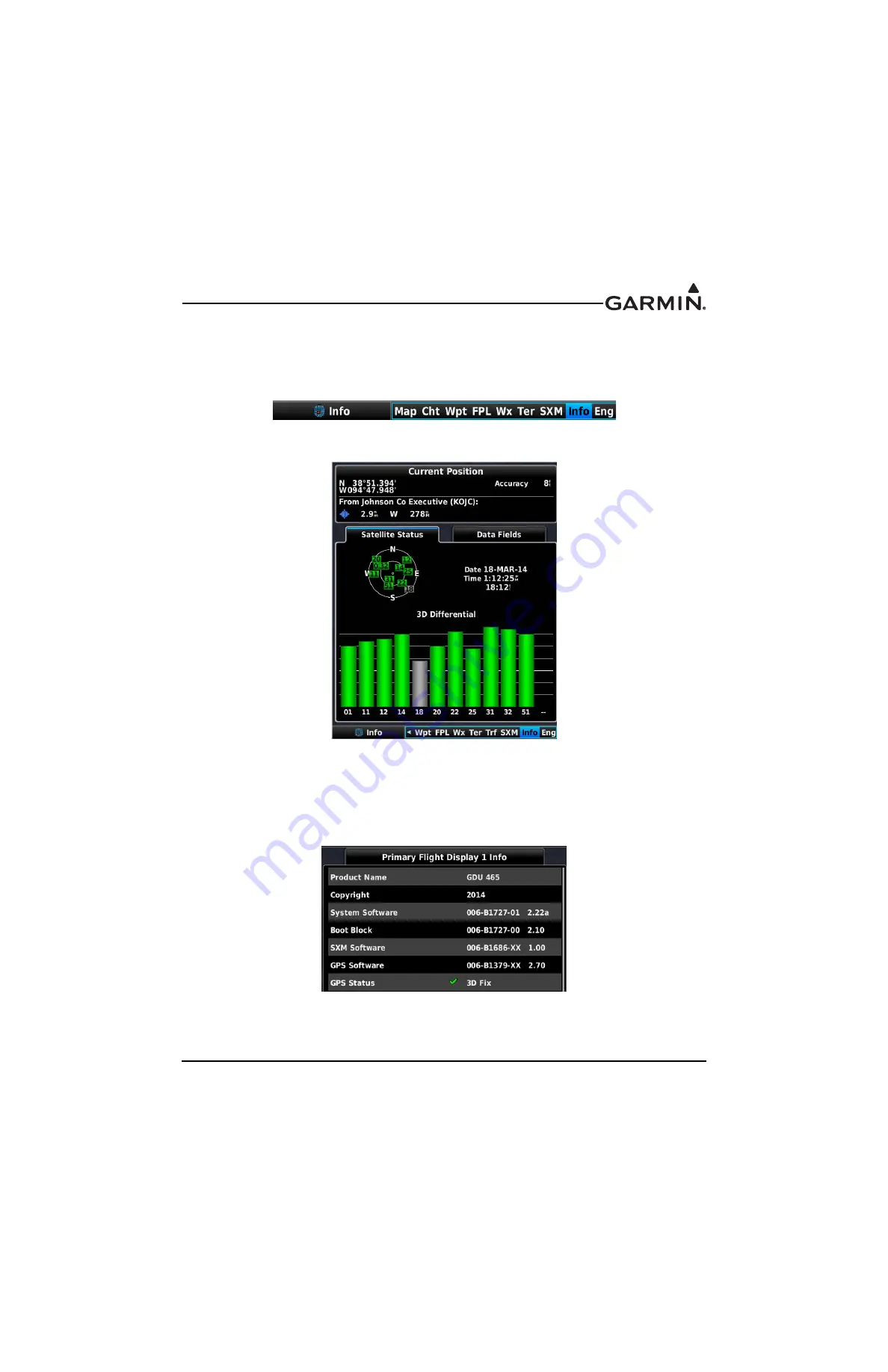
190-01115-01
G3X/G3X Touch Install Manual - GDU 4XX Config and Post Install Checkout
Rev. AC
Page 34-125
34.4.21.1 GDU 4XX Test Procedure
GPS Receiver Signal Acquisition Test:
1. Power on unit (normal mode) and use the
Touch Panel or a Move Selector Knob to select the Info
Page.
2. Verify that the GPS receiver is functional and able to calculate its present position.
Test the GPS Receiver for COM Interference:
This test must be conducted outside, as the use of a GPS repeater inside a hangar may result in a failed test.
After the preceding signal acquisition test has been completed successfully, perform the following steps:
1. Power on the unit in configuration mode and use the
Touch Panel or a Move Selector Knob to view
GPS Status on the System Information Page.






























