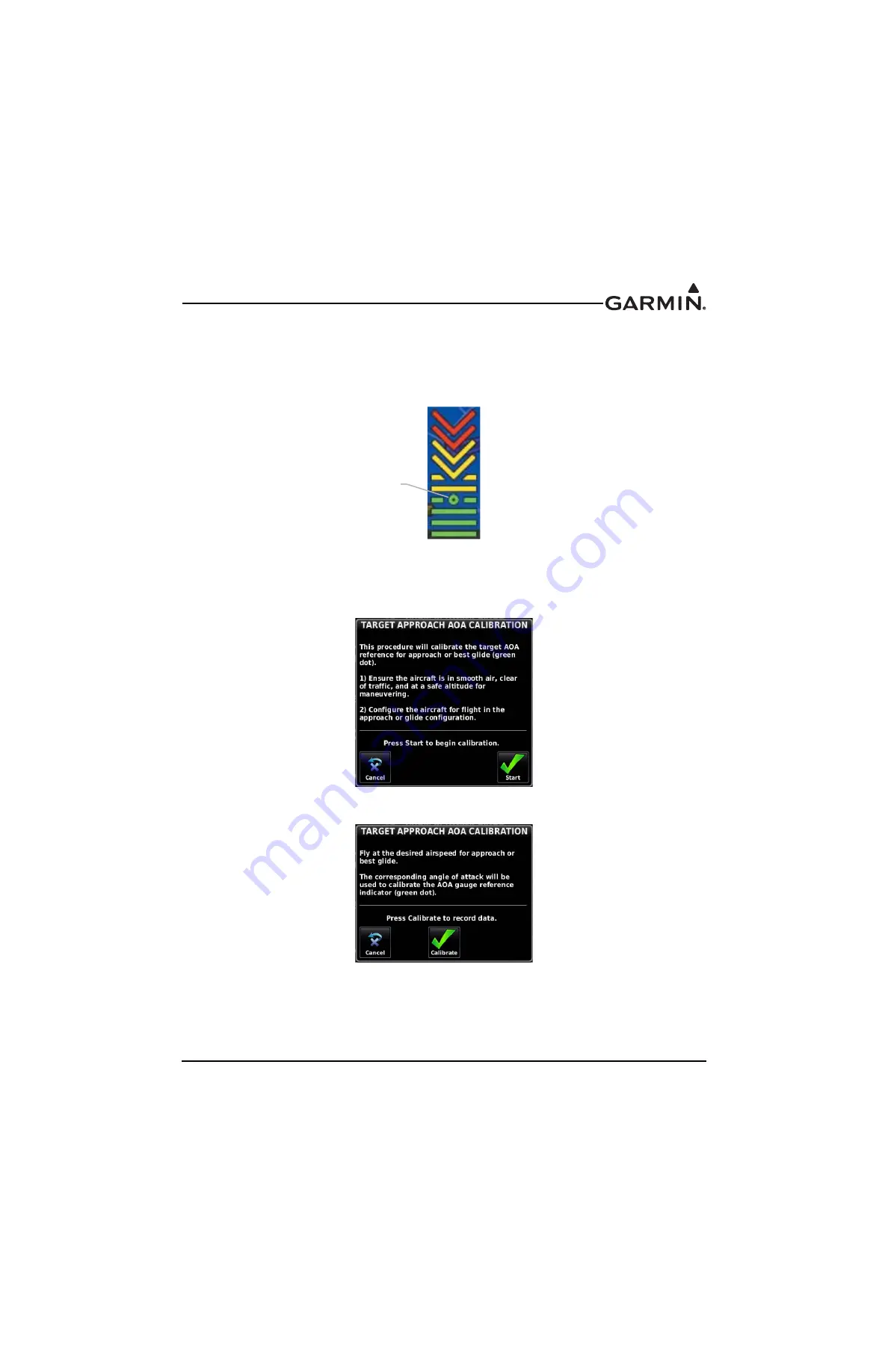
190-01115-01
G3X/G3X Touch Install Manual - GDU 4XX Config and Post Install Checkout
Rev. AC
Page 34-44
Approach Target AOA Calibration (Optional)
This procedure sets a specific point (1.3 x stall speed is suggested) on the AOA gauge to use as the ideal
target AOA for an approach, glide, short-field landing, etc. If calibrated, the approach target AOA will
display as a green circle on the AOA gauge (Figure 34-13). To be valid, the approach target AOA must be
between the minimum visible (green) and caution alert (yellow chevron) AOA points.
Figure 34-13 Approach Target AOA
1.
Use the Touch Panel or a Move Selector Knob to select the Approach Target AOA Calibration
field, then press the Calibrate button.
2. Follow the onscreen instructions, then press the Start button to begin the calibration.
3. Press the Calibrate button when in compliance with the onscreen instructions.
Approach
Target AOA






























