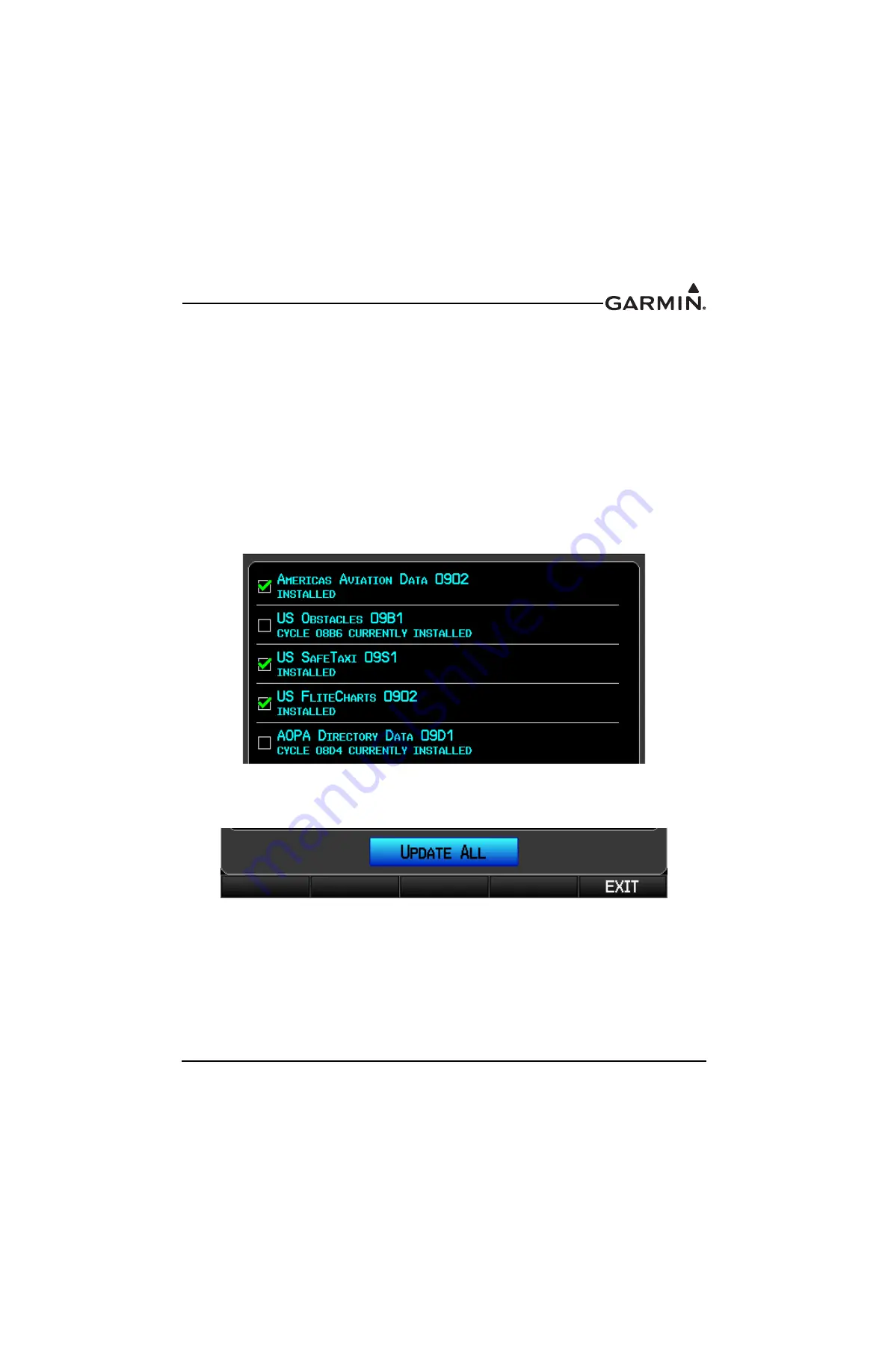
190-01115-01 G3X/G3X Touch Installation Manual - GDU 37X Config and Post Install Checkout
Rev. AC
Page 33-141
33.5.1
Updating Garmin Databases
Equipment required to perform the update is as follows:
•
Windows-compatible PC computer (Windows 2000 or XP recommended)
•
Verbatim 96504 SD Card Reader or equivalent card reader
•
Updated database obtained from the flyGarmin website
•
SD Card, 2 GB recommended (Garmin recommends SanDisk® brand)
•
SDXC cards are not supported.
After the data has been copied to the SD card, perform the following steps:
1. Insert the SD card in the card slot of the GDU 37X to be updated.
2. Turn on the GDU 37X to be updated (in normal mode).
3. Upon turn-on, a screen appears which lists the databases on the SD card. A green checkbox
indicates that the database already installed on the G3X is up to date, an empty checkbox indicates
that the database on the SD card is more current and should be installed.
4. The database(s) can be updated by either highlighting UPDATE ALL and pressing the ENT key;
or by using the FMS Joystick to highlight a single database and pressing the ENT Key.






























