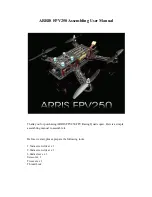190-01895-00 Rev. A
Garmin G1000 Pilot’s Guide for the Diamond DA62
371
HAZARD AVOIDANCE
SY
STEM
O
VER
VIEW
FLIGHT
INSTRUMENTS
EIS
AUDIO P
ANEL
& CNS
FLIGHT
MANA
GEMENT
HAZARD
AV
OID
ANCE
AFCS
ADDITIONAL
FEA
TURES
APPENDICES
INDEX
Weather radar controls on the Navigation Map Page are limited to adjustment of the radar range, bearing,
and antenna tilt angle. The airborne weather radar overlay is viewable at Navigation Map Ranges between five
and 800 nautical miles (ten to 1,500 kilometers). At map ranges beyond these limits, the system removes the
weather radar information from the map. Adjusting the range on the Navigation Map Page simultaneously
adjusts the range of the weather radar proportionally. This radar range is annunciated on the range arc that
appears when the overlay is enabled and a radar scan is active. When the radar range is adjusted on the
Navigation Map Page, system synchronizes the same range to the Weather Radar Page.
The radar bearing is adjustable in one degree increments on the Navigation Map Page by pushing the
Joystick
left or right when the overlay is enabled. A left or right arrow next to the bearing readout indicates the direction
of the selected bearing. The cyan radar bearing line is only viewable on the Weather Radar Page. While the
bearing line is not shown on the Navigation Map Page, adjusting the bearing on the Navigation Map Page while
Sector Scan is enabled centers the radar scan on the selected bearing, and the radar scan boundaries adjust
accordingly on the Navigation Map Page.
Radar antenna tilt angle is adjustable in 0.25 degree increments on the Navigation Map Page. Push the
Joystick
up to adjust the antenna tilt angle downward. Push the
Joystick
down to adjust the antenna tilt angle
upward. An up or down arrow next to the antenna tilt angle setting indicates the direction of the antenna tilt
angle.
The weather radar overlay uses the same colors as those shown on the Weather Radar Page to indicate the
intensity of radar returns. However, the display of gray WATCH radar attenuation and red weather alert target
bands is exclusive to the Weather Radar Page. Because terrain information uses similar colors, enabling the
airborne weather radar overlay on the Navigation Map Page disables the display of terrain information for this
page.
SYSTEM STATUS
The radar mode is annunciated in the upper left corner of the Weather Radar Page. Additional information
may be displayed in the center of the Weather Radar Page as a banner annunciation.
Radar Mode
Radar Mode Annunciation Box
†
Center Banner Annunciation
Standby
STANDBY
STANDBY
Weather
WEATHER
None
Ground Mapping
GROUND MAPPING
None
Off
OFF
OFF
Radar Failed*
FAIL
RADAR FAIL
†
Annunciations in this column appear in white text in the Weather Radar Mode box on the Navigation
Map Page.
* See Table 6-14 for additional failure annunciations
Table 6-12 Radar Modes on the Weather Radar Page
Содержание G1000 Diamond DA62
Страница 2: ......
Страница 14: ...Garmin G1000 Pilot s Guide for the Diamond DA62 190 01895 00 Rev A x TABLE OF CONTENTS Blank Page...
Страница 629: ......