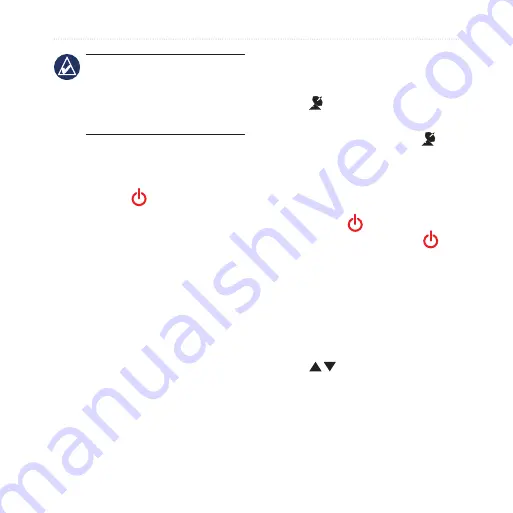
Foretrex 301/401 Owner’s Manual
3
Getting Started
NOTE:
Remove the batteries
when you do not plan to use the
Foretrex for several months.
When you remove the batteries,
stored data is not lost.
Turning On Your
Foretrex
Press and hold
to turn the
Foretrex on. The irst time you turn
on your Foretrex you are prompted
to choose a language.
Acquiring GPS Satellite
Signals
Before the Foretrex can ind your
current location and navigate a route,
you must acquire GPS signals.
1. Go outdoors to an open area,
away from tall buildings and trees.
2. Turn on the Foretrex and hold it
level. Acquiring satellite signals
can take a few minutes.
The
lashes while the Foretrex
determines your location. When
satellites are acquired, the
remains solid.
Using the Backlight
While the Foretrex is on, press and
quickly release
. The backlight
stays on for 30 seconds. Press
again to turn off the backlight before
the automatic light timeout.
To adjust the backlight time:
1. From the main menu, select
SETUP
>
DISPLAY
>
LIGHT
TIMEOUT
.
2. Use
to set the amount of
time the backlight stays on.
Содержание foretrex 301
Страница 1: ...foretrex 301 and 401 owner s manual PERSONAL NAVIGATOR...
Страница 39: ......
























