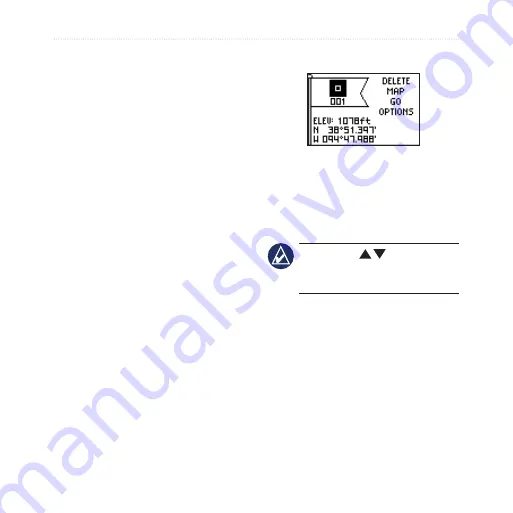
8
Foretrex 301/401 Owner’s Manual
Waypoints, Tracks, and Routes
Waypoints, Tracks,
and Routes
Waypoints
Waypoints are locations you record
and store in the Foretrex.
1. Press and hold
mark
.
2. Select
OK
.
To navigate to a waypoint:
1. Press and hold
goto
.
2. Select the waypoint from the list.
Editing Waypoints
Waypoint page
After you have marked a waypoint,
you can edit the name, the symbol,
the elevation, and the latitude/
longitude from the waypoint page.
NOTE:
Use
to select the
letters and numbers. Press
enter
to edit.
To edit existing waypoints:
1. Select >
WAYPOINTS
>
LIST
ALL
.
2. Select the waypoint you want to
edit.
Содержание foretrex 301
Страница 1: ...foretrex 301 and 401 owner s manual PERSONAL NAVIGATOR...
Страница 39: ......





























