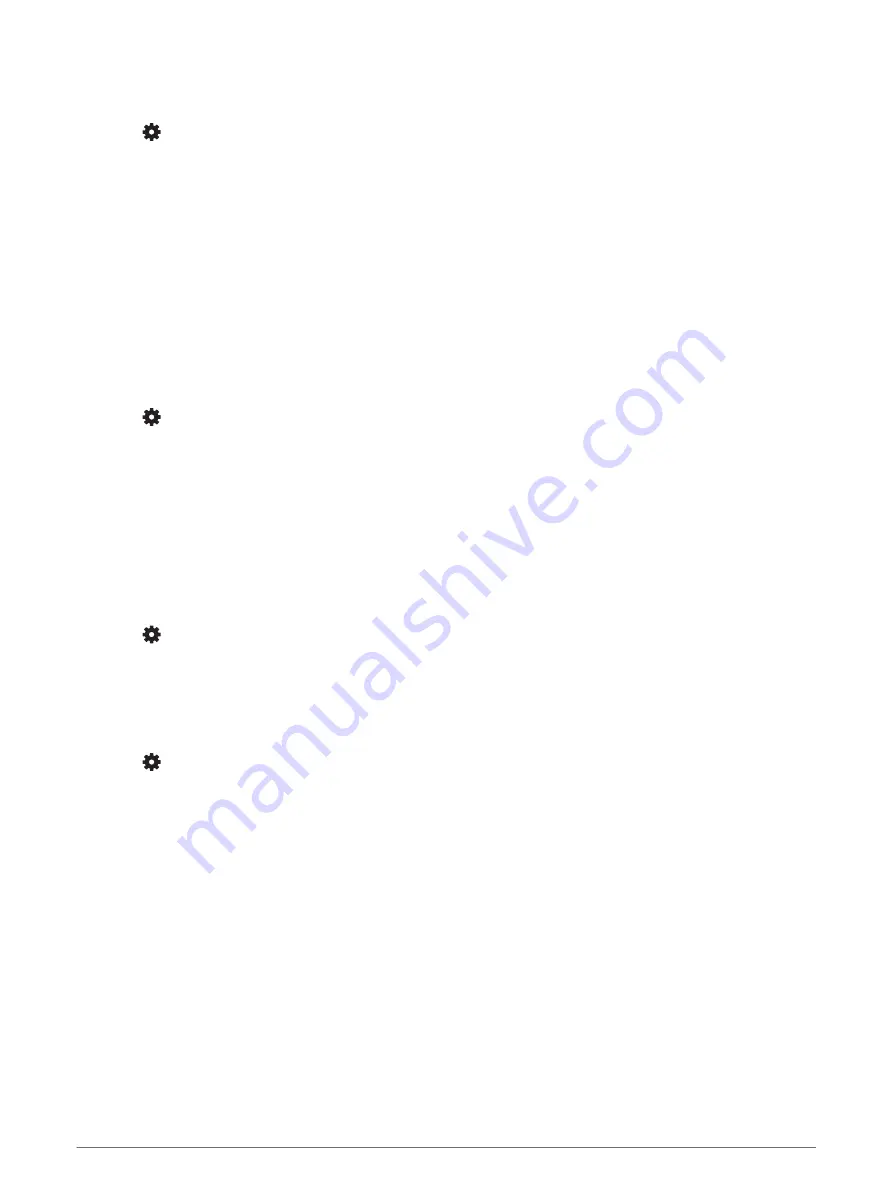
Changing the Backlight Settings
1 From the watch face, hold UP.
2 Select
> System > Backlight.
3 Select an option:
• Select During Activity.
• Select Not During Activity.
4 Select an option:
• Select Keys to turn on the backlight for key presses.
• Select Alerts to turn on the backlight for alerts.
• Select Gesture to turn on the backlight by raising and turning your arm to look at your wrist.
• Select Timeout to set the length of time before the backlight turns off.
Setting the Device Sounds
You can set the device to sound a tone or vibration when keys are selected or when an alert is triggered.
1 From the watch face, hold UP.
2 Select
> System > Sounds.
3 Select an option:
• Select Key Tones to turn the key tones on and off.
• Select Alert Tones to enable the alert tones settings.
• Select Vibration to turn device vibration on and off.
• Select Key Vibe to enable vibration when you select a key.
Displaying Pace or Speed
You can change the type of information that appears in your activity summary and history.
1 From the watch face, hold UP.
2 Select
> System > Format > Pace/Speed Preference.
3 Select an activity.
Changing the Units of Measure
You can customize units of measure displayed on the device.
1 Hold UP.
2 Select
> System > Format > Units.
3 Select Statute or Metric.
Clock
Setting an Alarm
You can set multiple alarms. You can set each alarm to sound once or to repeat regularly.
1 From the watch face, hold UP.
2 Select Alarm Clock > Add Alarm.
3 Select Time, and enter the alarm time.
4 Select Repeat, and select when the alarm should repeat (optional).
5 Select Sounds, and select a type of notification (optional).
6 Select Backlight > On to turn on the backlight with the alarm.
7 Select Label, and select a description for the alarm (optional).
44
Customizing Your Device
Содержание FORERUNNER 55
Страница 1: ...FORERUNNER 55 Owner sManual ...
Страница 6: ......
Страница 64: ...time 43 45 58 Index ...
Страница 65: ......
Страница 66: ...support garmin com GUID 3A791586 B59F 4B37 B9C5 5A41F8C6BE0B v1 June 2021 ...






























