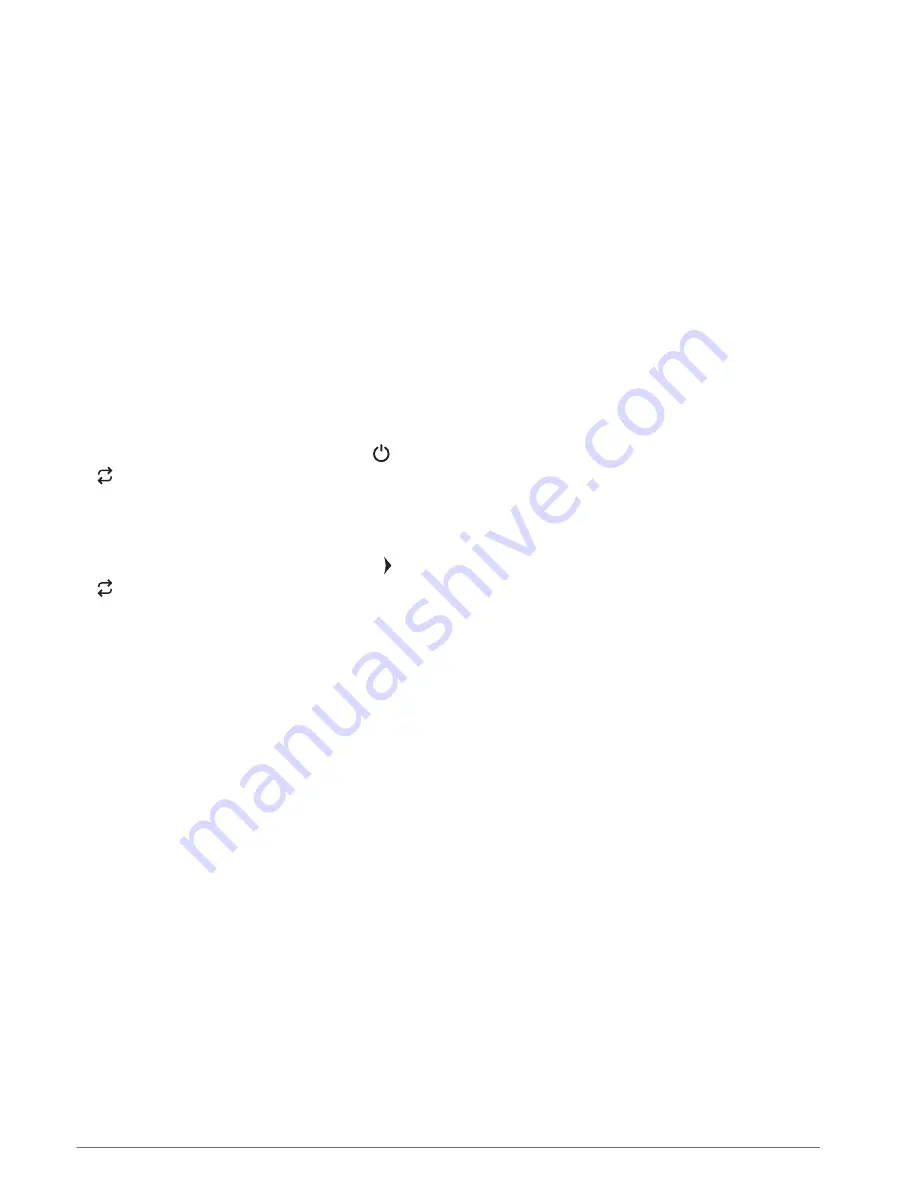
Anchor Settings
From the watch face, press START, select Anchor, hold MENU, and select the activity settings.
Drift Radius: Sets the allowable drift distance while anchored.
Update Interval: Sets the time interval for updating anchor data.
Anchor Alarm: Allows you to enable or disable an alarm for when the boat moves beyond the drift radius.
Anchor Alarm Duration: Allows you to set the anchor alarm duration. When the anchor alarm is enabled, an alert
appears each time the boat moves beyond the drift radius during the specified alarm duration.
Trolling Motor Remote
Pairing Your Watch and Trolling Motor
You can pair your watch with a Garmin trolling motor and use it as a remote control. For more information about
using a remote control, see your trolling motor owner's manual.
1 Turn on the trolling motor.
2 Bring the watch within 1 m (3 ft.) of the display panel on the trolling motor.
3 On the watch, press START, and select Trolling Motor.
TIP: If necessary, you can pair your watch with another trolling motor (
Pairing Your Wireless Sensors,
).
4 On the trolling motor display panel, press three times to enter pairing mode.
on the trolling motor display panel illuminates blue as it searches for a connection.
5 On the watch, press START to enter pairing mode.
6 Verify that the passkey shown on your trolling motor remote control matches your watch.
7 On the watch, press START to confirm the passkey.
8 On the trolling motor remote control, press to confirm the passkey.
on the trolling motor display panel illuminates green when the connection to your watch is successful.
Skiing and Winter Sports
You can add skiing and snowboarding activities to your activity list (
Customizing Activities and Apps, page 59
).
You can customize the data screens for each activity (
Customizing the Data Screens, page 60
).
Viewing Your Ski Runs
Your watch records the details of each downhill skiing or snowboarding run using the auto run feature. This
feature is turned on by default for downhill skiing and snowboarding. It automatically records new ski runs when
you start moving down hill.
1 Start a skiing or snowboarding activity.
2 Hold MENU.
3 Select View Runs.
4 Press UP and DOWN to view details of your last run, your current run, and your total runs.
The run screens include time, distance traveled, maximum speed, average speed, and total descent.
Activities and Apps
47
Содержание DESCENT MK3 Series
Страница 1: ...DESCENT MK3SERIES Owner sManual ...
Страница 10: ......
Страница 195: ......
Страница 196: ...support garmin com GUID 9183E86B 2399 4CFC AB50 EAFC6D6ED326 v1 November 2023 ...
















































