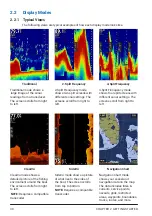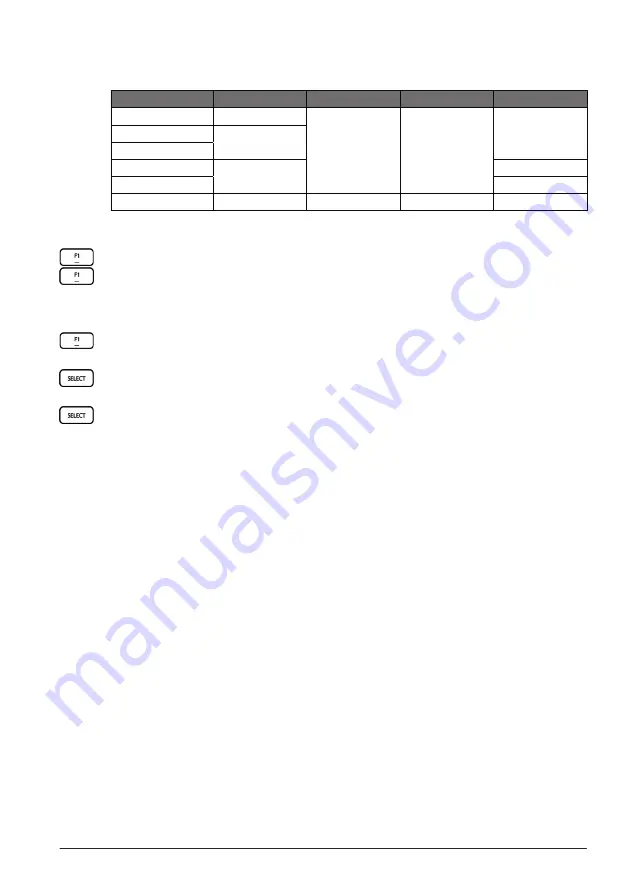
2.7
F1-F4 Shortcuts
41
2.7 F1-F4 Shortcuts
The F1 to F4 shortcut buttons are assigned to various functions for quick accesses.
Mode
F1
F2
F3
F4
Traditional
A-Scope
Frequency
Scroll Speed
Fish Symbols
2-Split Frequency
Beam Coverage
4-Split Frequency
ClearVü
Depth Line
Surface Noise
SideVü
View Selection
Navigation Chart Go To
Route To
Active Track
AIS
2.7.1 Using a Shortcut Function
1
Press a shortcut button to bring up the shortcut menu.
2
Press the shortcut button you wish to use.
NOTE:
Some shortcut functions require the cursor on the screen.
2.7.2 Swapping an Assigned Function
1
Hold a shortcut button to bring up the
F1-F4 Presets
menu.
2
Use the main knob or the control pad to highlight the function you wish to swap out.
3
Press
[SELECT]
.
4
Use the main knob or the control pad to highlight the function you wish to swap in.
5
Press
[SELECT]
.
Available Functions for Sonar Display Modes
Traditional
Split Frequency
ClearVü
SideVü
• A-Scope
o
• Beam Coverage
o
o
• Frequency
o
o
o
o
• Scroll Speed
o
o
o
o
• Fish Symbols
o
o
• Depth Line
o
o
o
o
• Whiteline
o
o
• Interference
o
o
o
o
• Smoothing
o
o
• Surface Noise
o
o
o
• Color Bar
o
o
• Range Lines
o
• View Selection
o
• Quickdraw
o
o
o
o
• Sonar Recording
o
o
o
o
Available Functions for Navigation Chart Display Mode
• Go To
• Route To
• Auto Guidance
• Active Track
• Saved Tracks
• Orientation
• Detail
• Chart Size
• World Map
• Inset Map
• Depth Shading
• Shallow Shading
• Spot Depths
• AIS
• Fishing Chart
• Quickdraw
• Sonar Recording
Содержание CS 1522
Страница 1: ...CS 1522 Professional Fishfinder Owner s Manual...
Страница 44: ...CHAPTER 2 GETTING STARTED 42...
Страница 72: ...CHAPTER 5 APPENDICES 70...
Страница 73: ......