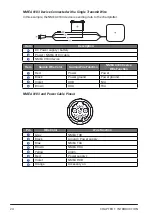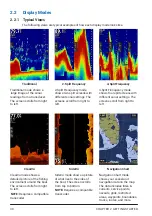CHAPTER 2 GETTING STARTED
30
2.2 Display Modes
2.2.1 Typical Views
The following views are typical examples of how each display mode looks like.
Traditional
ClearVü
SideVü
Navigation Chart
2-Split Frequency
4-Split Frequency
Traditional mode shows a
large image of the sonar
readings from a transducer.
The screen scrolls from right
to left.
2-Split Frenquency mode
shows two split screens with
different sonar settings. The
screens scroll from right to
left.
4-Split Frenquency mode
shows four split screens with
different sonar settings. The
screens scroll from right to
left.
ClearVü mode shows a
detailed picture of the fishing
environment around the boat.
The screen scrolls from right
to left.
NOTE:
Requires a compatible
transcuder.
SideVü mode shows a picture
of what lies to the sides of
the boat. The screen scrolls
from top to bottom.
NOTE:
Requires a compatible
transcuder.
Navigation Chart mode
shows your vessel and
navigation data on the map.
The data includes tides &
currents, service points,
navaids, grids, restricted
areas, waypoints, boundaries,
tracks, routes, and more.
Содержание CS 1522
Страница 1: ...CS 1522 Professional Fishfinder Owner s Manual...
Страница 44: ...CHAPTER 2 GETTING STARTED 42...
Страница 72: ...CHAPTER 5 APPENDICES 70...
Страница 73: ......