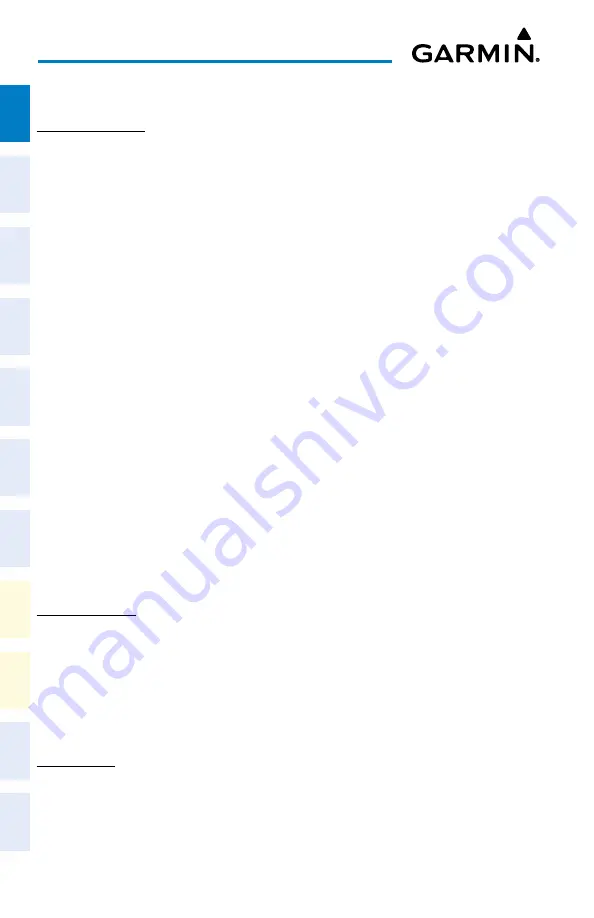
Cockpit Reference Guide for the Cirrus SR2x with Perspective Touch+ by Garmin
190-02954-01 Rev. A
6
Flight
Instruments
EIS
Nav/Com/
XPDR/Audio
Flight
Management
Hazar
d
Avoidance
AFCS
Additional
Featur
es
Annun/Alerts
Appendix
Index
Flight Instruments
Flight
Instruments
EIS
Nav/Com/
XPDR/Audio
Flight
Management
Hazar
d
Avoidance
AFCS
Additional
Featur
es
Abnormal
Oper
ation
Annun/Alerts
Appendix
Index
Flight
Instruments
EIS
Nav/Com/
XPDR/Audio
Flight
Management
Hazar
d
Avoidance
AFCS
Additional
Featur
es
Abnormal
Oper
ation
Annun/Alerts
Appendix
Index
Flight
Instruments
EIS
Nav/Com/
XPDR/Audio
Flight
Management
Hazar
d
Avoidance
AFCS
Additional
Featur
es
Abnormal
Oper
ation
Annun/Alerts
Appendix
Index
Flight
Instruments
EAS
Audio and
CNS
Flight
Management
Hazar
d
Avoidance
AFCS
Additional
Featur
es
Abnormal
Oper
ation
Annun/Alerts
Appendix
Index
GARMIN SVT™ (SyNTHETIC VISION TECHNOLOGy)
SVT OPERATION
Enabling/Disabling SVT Modes:
1)
From PFW
Home
, touch
PFD Settings > Synthetic Vision
.
2)
Touch the
Auto
,
Flight
, or
Off
Button.
Or
:
1)
Press the
PFD Settings
Softkey.
2)
Press the
SVT Mode
Softkey.
3)
Press the
Auto
,
Flight, or Off
Softkey.
Enabling/Disabling SVT Settings (SVT must be enabled):
1)
From PFW Home, touch the
PFD Settings > Settings
.
2)
Touch the Pathways, Runway Locator,
Airport Signs, or Wire
Buttons.
Or
:
1)
Press the
PFD Settings
Softkey.
2)
Press the
SVT Settings
Softkey.
3)
Press the Pathways, Runway Locator,
Airport Signs, or Wire
Softkeys.
Enabling/Disabling SVT Horizon Heading (SVT must be enabled):
1)
From PFW Home, touch
PFD Settings >
Horizon Heading
.
Or
:
1)
Press the
PFD Settings
Softkey.
2)
Press the
Attitude Instruments
Softkey.
3)
Press the
Horizon Heading
Softkey.
FIELD OF VIEW
Enabling or Disabling the Field of View Indication:
1)
From MFW Home, touch
Map Selection > Map Settings
.
2)
Touch the
Other
Tab.
3)
Scroll and touch the
Field of View
Button to enable/disable field of view display.
SUPPLEMENTAL FLIGHT DATA
WIND DATA
Displaying Wind Data:
1)
From PFW Home,
touch
PFD Settings > Wind
.
Содержание CIRRUS PERSPECTIVE TOUCH+
Страница 1: ...Cirrus SR2x System Software Version 3956 Q2 or later CIRRUS PERSPECTIVE TOUCH Cockpit Reference Guide...
Страница 2: ......
Страница 4: ......
Страница 323: ......

































