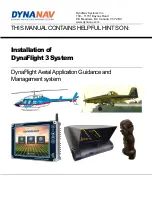190-00820-11 Rev. A
Pilot’s Guide for the Cirrus SR2x with Cirrus Perspective by Garmin
18
SYSTEM OVERVIEW
SY
STEM
O
VER
VIEW
FLIGHT
INSTRUMENTS
EIS
AUDIO P
ANEL
& CNS
FLIGHT
MANA
GEMENT
HAZARD
AV
OID
ANCE
AFCS
ADDITIONAL FEA
TURES
APPENDICES
INDEX
SOFTKEY FUNCTION
The softkeys are located along the bottoms of the displays. The softkeys shown depend on the softkey level
or page being displayed. The bezel keys below the softkeys can be used to select the appropriate softkey. When
a softkey is selected, its color changes to black text on gray background and remains this way until it is turned
off, at which time it reverts to white text on black background. When a softkey function is disabled, the softkey
label is subdued (dimmed).
Softkeys revert to the previous level after 45 seconds of inactivity.
Figure 1-7 Softkeys (Second-Level PFD Configuration)
Softkey
On
Bezel-Mounted
Softkeys (Press)
Softkey Names
(Displayed)
In the following descriptions, top level softkeys are denoted with bullets.
PFD SOFTKEYS
The PFD softkeys provide control over flight management functions, including GPS, NAV, terrain, traffic,
and weather data (optional). Each softkey sublevel has a
BACK
Softkey which can be selected to return to
the previous level. The
ALERTS
Softkey is visible at all softkey levels (label changes if messages are issued).
INSET
XPDR
IDENT
TMR/REF NRST
ALERTS
OBS
PFD
CDI
Press the
CDI
Softkey to cycle through
navigation sources:
- GPS
- NAV1 (VOR/LOC)
- NAV2 (VOR/LOC)
(optional)
SENSOR
DME
BACK
Press the
BACK
Softkey to
return to the top-level softkeys.
ALERTS
SENSOR
ADC1
AHRS1
ADC2
AHRS2
BACK
Press the
OFF
or
BACK
Softkey
to return to the top-level softkeys.
DCLTR
DCLTR-2
DCLTR-3
DCLTR-1
TOPO
ALERTS
TERRAIN
XM LTNG
(optional)
OFF
TRAFFIC
INSET
TRFC-2
TRFC-1
STRMSCP
(optional)
METAR
(optional)
WX LGND
DL LTNG
or:
NEXRAD-C
(optional)
NEXRAD-C
US
RGNL
(US/RGNL only
available with
FIS-B weather)
PRECIP
or:
NEXRAD-B
or:
Figure 1-8 Top Level PFD Softkeys
INSET
XPDR
IDENT
TMR/REF NRST
ALERTS
OBS
PFD
CDI
Press the
CDI
Softkey to cycle through
navigation sources:
- GPS
- NAV1 (VOR/LOC)
- NAV2 (VOR/LOC)
(optional)
SENSOR
DME
BACK
Press the
BACK
Softkey to
return to the top-level softkeys.
ALERTS
SENSOR
ADC1
AHRS1
ADC2
AHRS2
BACK
Press the
OFF
or
BACK
Softkey
to return to the top-level softkeys.
DCLTR
DCLTR-2
DCLTR-3
DCLTR-1
TOPO
ALERTS
TERRAIN
XM LTNG
(optional)
OFF
TRAFFIC
INSET
TRFC-2
TRFC-1
STRMSCP
(optional)
METAR
(optional)
WX LGND
DL LTNG
or:
NEXRAD-C
US
RGNL
(US/RGNL only
available with
FIS-B weather)
PRECIP
or:
(optional)
Figure 1-9 INSET Softkeys
Содержание CIRRUS PERSPECTIVE SR2x
Страница 2: ......
Страница 6: ...Pilot s Guide for the Cirrus SR2x with Cirrus Perspective by Garmin 190 00820 11 Rev A Blank Page...
Страница 751: ......