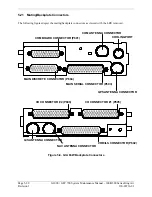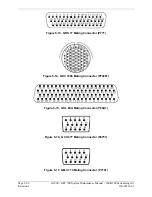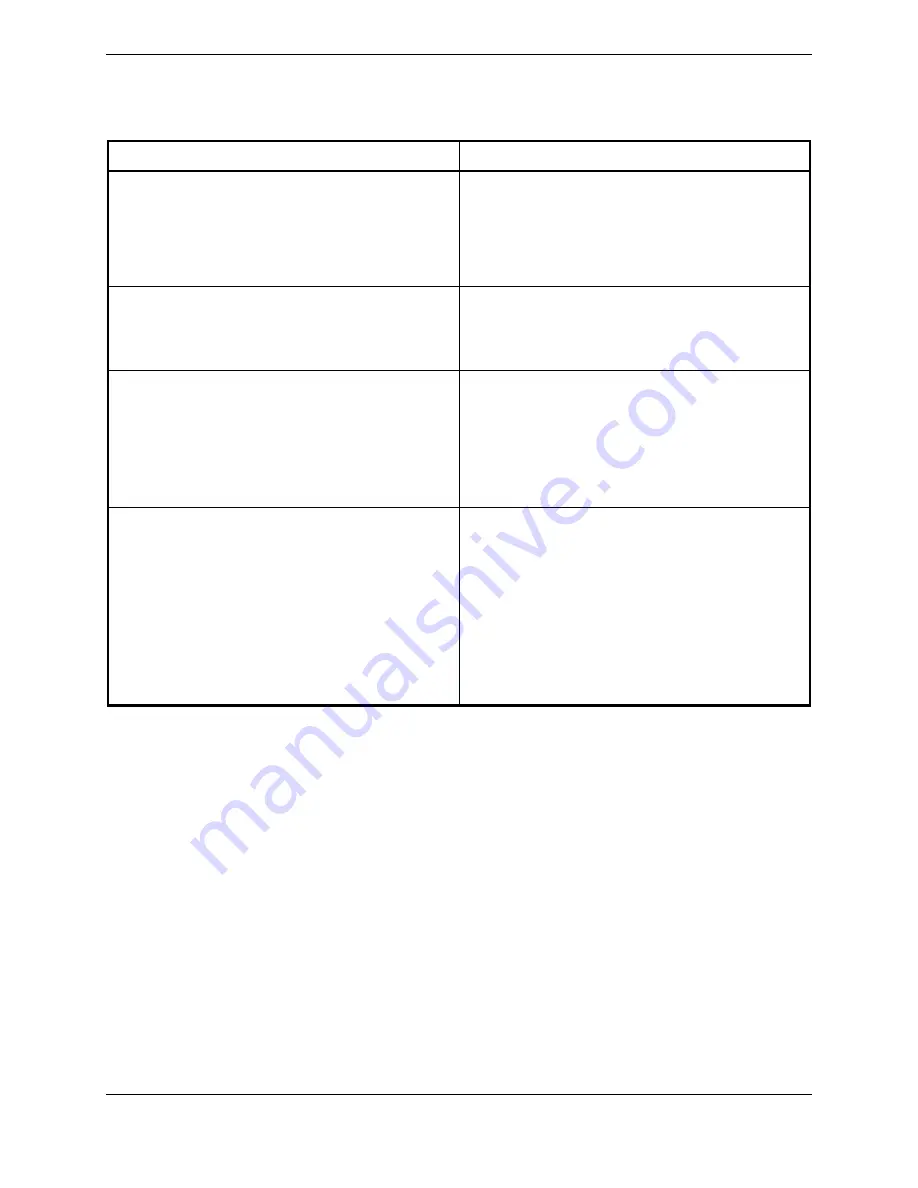
G1000 / GFC 700 System Maintenance Manual - 300/B300 Series King Air
Page 5-79
190-00716-01
Revision 1
5.20.1
System Communication Hierarchy
The following criteria must be satisfied to be able to perform the desired operation:
Desired Operation
Criteria for Success
Load Software to MFD or PFD Displays
•
SW Loader Card must be inserted in top slot for
each display to be loaded.
•
CLR & ENT keys must be held during power up of
display.
•
Power on only one display at a time during
software loading.
Load AIRFRAME, SYSTEM, MFD1, PFD 1,
PFD 2 and MANIFEST configuration files to
MFD and PFDs
•
SW Loader Card must be inserted in top slot of
PFD 1.
•
PFD 1 and MFD must be powered on.
•
PFD 1 and MFD must have correct software.
Load Software/Configuration files to GIA 63Ws
•
SW Loader Card must be inserted in top slot of
PFD 1.
•
G1000 system must be powered on.
•
PFD and MFD must have correct software.
•
PFD 1 and MFD must be successfully configured
with AIRFRAME, SYSTEM, MANIFEST, MFD1,
PFD 1 and PFD 2 configuration files.
Load Software/Configuration files to:
- GMA 1347D
- GDC 7400
- GEA 71
- GRS 77 (software only)
- GMU 44 (software only)
- GTX 33
•
SW Loader Card must be inserted into PFD 1 top
slot.
•
G1000 must be powered on.
•
PFD 1 and MFD must have correct software and
configuration settings.
•
GIA 63Ws must have correct software.
•
GIA 63Ws must be successfully configured with
GIA1 and GIA2 configuration files.
•
Data path from GIA1 to each LRU must be
operational.
Содержание Cessna Caravan G1000
Страница 2: ...This page intentionally left blank...
Страница 89: ......