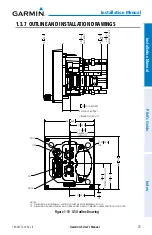Garmin G5 User's Manual
190-02072-00 Rev. B
36
Installation Manual
Installation Manual
Pilot's Guide
Index
1.7.1 RECOMMENDED TEST EQUIPMENT
The following test equipment is recommended to conduct and complete all post
installation checkout procedures in this section:
•
Pitot/static ramp tester
•
Digital Multi-Meter (DMM)
•
Ground power unit capable of supplying 14/28 Vdc power to the aircraft
systems and avionics
•
Outdoor line-of-sight to GPS satellite signals or GPS indoor repeater
•
Digital Level or equivalent
1.7.2 CONFIGURATION MODE
All of the configuration and calibration procedures in this section are performed in
configuration mode. To enter configuration mode, hold down the knob while powering
on the G5.
1.7.3 SOFTWARE LOADING PROCEDURE
G5 software loading can be performed in either normal or configuration mode.
Manuallly loading software to the G5 is not required when the G5 is installed as part
of a G3X system.
1)
Power on the G5, then insert a properly formatted microSD
™
card into the
microSD
™
card slot.
NOTE:
It is also acceptable to insert the microSD
™
card before powering on the
unit.
2)
A software update pop-up will appear on the screen, select OK to begin the
update.
NOTE:
T
he software update pop-up will only be displayed if the version of
software to be loaded is newer than the version currently on the unit.
3)
The unit will reboot to the software update screen and the software update
will begin automatically. This screen will show the progress of the software
update.
Содержание Approach G5 - GPS-Enabled Golf Handheld
Страница 1: ...G5 User s Manual...
Страница 2: ...INSTALLATION MANUAL PILOT S GUIDE INDEX...
Страница 100: ...Garmin G5 User s Manual 190 02072 00 Rev B 88 Installation Manual Installation Manual Pilot s Guide Index Blank Page...
Страница 167: ...Garmin G5 User s Manual 190 02072 00 Rev B Blank Page...