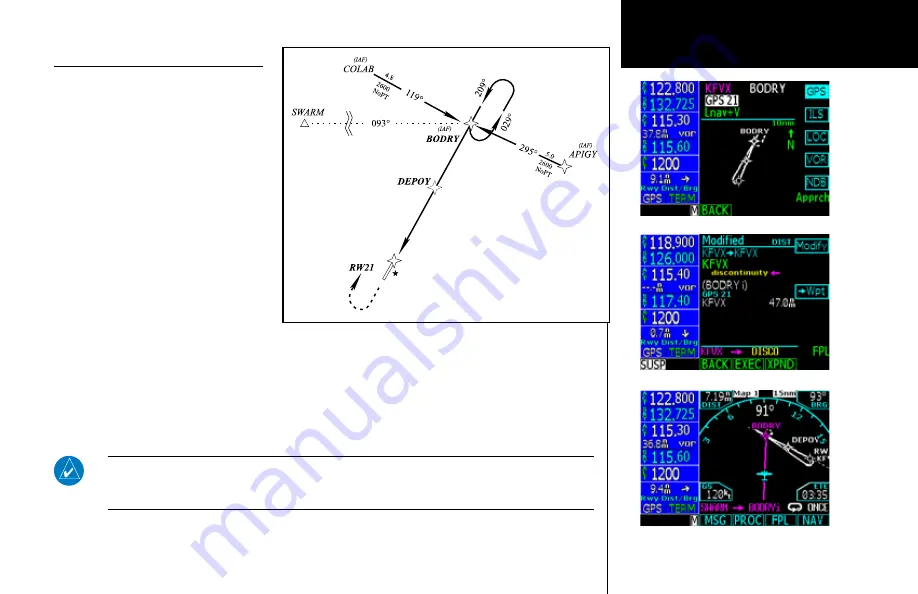
81
Basic Operation
Flying an Approach with a Hold
Starting where the previous example left off,
we’ll assume weather conditions resulted in
a missed approach at Lynchburg Regional.
Now, you’ve decided to divert to Farmville
Regional (KFVX) instead. If KFVX is nearby,
press the
NRST
key and use the
Large
knob
to highlight KFVX.
1. Press the
Direct-To
key.
2. Press the
DEST
menu item key. .
3. Press
Menu/Enter
to confirm.
This time, you select the GPS runway 21
approach into Farmville Regional. The GPS
runway 21 approach begins with a holding
pattern at the IAF, BODRY intersection.
4. Press
PROC
and select the “GPS 21”
approach.
5. From the transitions window, select the BODRY intersection as the IAF. Review the loaded approach and
select “Execute (
EXEC
)” to activate the approach. When cleared, select Direct-To BODRY.
6. As in the last example, within 30 nautical miles of the airport, the GNS 480 switches from en route
mode to terminal mode, and the CDI scale transitions from 2.0 to 1.0 nautical miles, full scale
deflection.
NOTE
: For transitions requiring a course reversal, the GNS 480 will fly the course reversal
automatically. For transitions marked “NoPT,” the GNS 480 will sequence to the next leg to the
DEPOY intersection.
Farmville (VA) Regional
GPS Rwy 21
DO NOT USE FOR
NAVIGATION
Procedures
Содержание Apollo CNX80
Страница 1: ...DRAFT GNS 480TM color GPS WAAS NAV COM pilot s guide...
Страница 16: ...8 Getting Started...
Страница 17: ...9 Getting Started...
Страница 18: ...10 Getting Started...
Страница 24: ...16 Getting Started Nav Terms Diagram Flight Plan Terms Diagram...
Страница 160: ...This page intentionally left blank...
Страница 161: ......






























