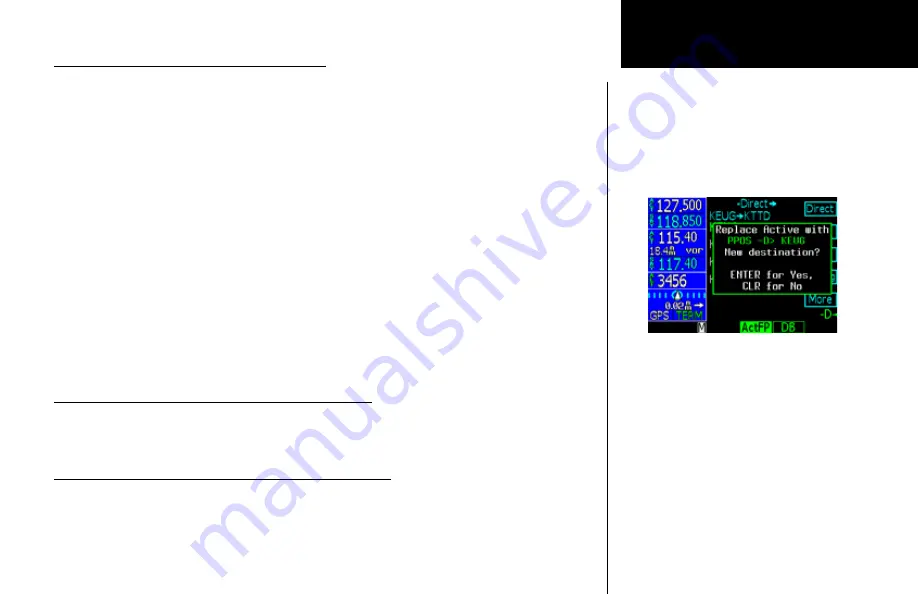
17
Getting Started
Create a New Flight Plan (Quick Method)
The Flight Planning function lets you set up and store flight plans where you can name the flight plan, insert a
series of waypoints, and then add comments. The Active flight plan is the flight plan that the GNS 480 is currently
using for navigation guidance. The Modified flight plan is a temporary copy of the active flight plan that you can
edit prior to executing or saving the changes. The active plan won’t be affected until you execute the modified plan.
A remote flight plan is one that has been received from another connected GNS 480, but while the units are not
setup for Cross-Link (X-Link) mode. The Library flight plans are stored flight plans for future use. This is a quick
start overview of flight planning. See the Flight Planning section for more detail.
1. Press
FN
and then the
FPL
function smart key.
2. Press
New
.
3. Use the
Large
and
Small
knobs to select the Origin waypoint and then press
Menu/Enter
.
4. Use the
Large
and
Small
knobs to select the Destination waypoint and then press
Menu/Enter
. This
allows you to select the appropriate terminal procedures from the database. The active flight plan is
deleted and is replaced with the new Direct-To flight plan.
5. Highlight the departure waypoint and insert a waypoint or airway. Continue inserting waypoints or
airways until the route is complete.
6. The flight plan is automatically saved into the Library and named by the Origin and Destination
waypoints.
7. Press the
Exec
key to execute the flight plan and make it the active flight plan.
Select a Direct-To a Waypoint in Your Flightplan
1. Press the
D->
key.
2. Turn the
Large
knob to highlight a waypoint.
3. Press the
Direct
menu selection key.
Select a Direct To Waypoint Not in Your Flightplan
1. Press the
D->
key and then the
DB
function smart key.
2. Select a waypoint using the
Small
knob to select a character and the
Large
knob to move to another
character.
3. Press the
Direct
menu item key.
Flying Direct-To a new destination
(Direct-To - DEST)
Содержание Apollo CNX80
Страница 1: ...DRAFT GNS 480TM color GPS WAAS NAV COM pilot s guide...
Страница 16: ...8 Getting Started...
Страница 17: ...9 Getting Started...
Страница 18: ...10 Getting Started...
Страница 24: ...16 Getting Started Nav Terms Diagram Flight Plan Terms Diagram...
Страница 160: ...This page intentionally left blank...
Страница 161: ......






























