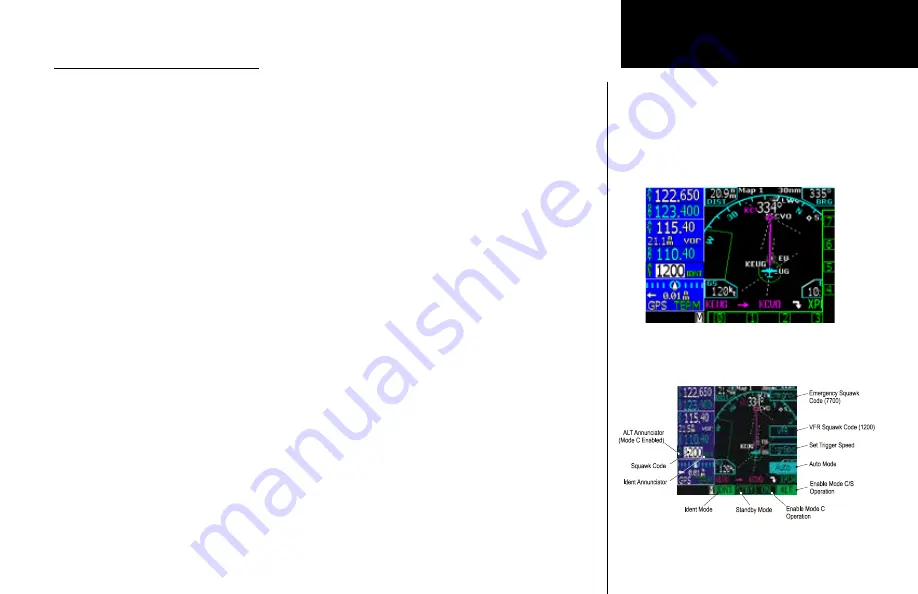
15
Getting Started
Using the Remote Transponder
The Transponder Control Mode will allow you to control a compatible remotely mounted transponder from
the GNS 480 front panel.
Press
XPDR
to activate Transponder mode.
Change the Transponder (Squawk Code) - Two Methods
1. Turn the
Large
knob to highlight the Squawk Code.
2. Turn the
Small
knob to select a number and then turn the
Large
knob to move to the next character.
3. The Ident is automatically saved after selecting the fourth character.
OR
1. Press the Cursor (
CRSR
) knob in.
2. Press the function or menu item smart keys next to the numbers 0-9 shown on the bottom and right
side of the display in the order desired.
3. The Ident is automatically saved after selecting the fourth character.
Transponder Options
Press
Menu/Enter
to view options. Controls and features may vary depending on the transponder.
• Press the
Emrgncy
menu item key and then
Menu/Enter
to insert the 7700 squawk code.
• Press the
VFR
menu item key to insert the 1200 squawk code.
• Press the
TrgrSpd
menu item key to select the speed that will “trigger” the automatic activation of the
transponder (SL70 only) when in Auto mode.
1. Turn the
Large
and
Small
knobs to select the trigger speed.
2. Press
Menu/Enter
to save the trigger speed.
• Press
Auto
to toggle the Auto Activate mode. The transponder (SL70 only) automatically goes from
standby to active when accelerating past the Trigger Speed and goes from active to standby when
decelerating below the Trigger Speed.
• Press
IDNT
to activate Ident mode.
• Press
STBY
to place the transponder in Standby.
• Press
ON
to enable Mode A operation (sends a squawk code).
• Press
ALT
to enable Mode C/S operation (sends a squawk code and altitude data).
Changing the transponder squawk code
Transponder details
Содержание Apollo CNX80
Страница 1: ...DRAFT GNS 480TM color GPS WAAS NAV COM pilot s guide...
Страница 16: ...8 Getting Started...
Страница 17: ...9 Getting Started...
Страница 18: ...10 Getting Started...
Страница 24: ...16 Getting Started Nav Terms Diagram Flight Plan Terms Diagram...
Страница 160: ...This page intentionally left blank...
Страница 161: ......






























