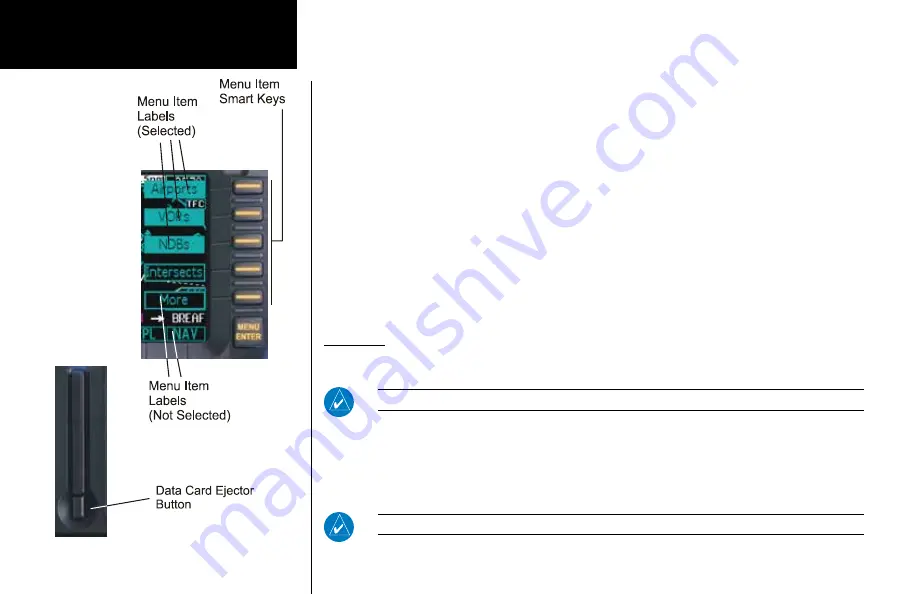
4
Getting Started
MENU/ENTER and Menu Item Keys
When editing information, or a response is required, pressing the
Menu/Enter
key accepts the value
or confirms the response. In COM, VOR, XPDR, and MAP modes, pressing this key will bring up a
list of menu items on the right side of the display allowing the pilot to select. The menu items are
then selected by pressing the key to the right of it. Pressing the
Menu/Enter
key while the menu
items are shown will remove them from view.
Large/Small Knobs
You can move the cursor or highlight information by turning the
Large
knob. Turn the
Small
knob
to change information.
CRSR
Press the
Small
knob in to activate the cursor (CRSR). The area on the display that you can now edit
will be highlighted. Now you can change information with the
Small
knob and move the cursor
to the next area to edit with the
Large
knob. If you are in Map mode, pressing the
CRSR
activates
PAN mode. In Transponder mode, it allows editing squawk codes. In Direct-To and Flight Plan (FPL)
modes, activating the CRSR control will help narrow a waypoint search.
Datacard
The Map database and other information is stored on a data card. The use of a data card allows you to easily
update information.
NOTE
: Only change the data card when the power is turned off or you may damage your unit.
Handle your data card carefully. Do not touch the connector edge of the data card. To eject the card, press the
data card ejector. Gently pull the card straight out of the slot. Insert a data card by pushing the card straight into
the slot. When fully inserted, the data card and eject button will be flush and slightly recessed into the bezel.
When contacting your dealer or the Garmin customer service staff, eject the data card and write down the
information shown on the label.
NOTE:
Never insert or eject the data card with the power on.
Содержание Apollo CNX80
Страница 1: ...DRAFT GNS 480TM color GPS WAAS NAV COM pilot s guide...
Страница 16: ...8 Getting Started...
Страница 17: ...9 Getting Started...
Страница 18: ...10 Getting Started...
Страница 24: ...16 Getting Started Nav Terms Diagram Flight Plan Terms Diagram...
Страница 160: ...This page intentionally left blank...
Страница 161: ......













































