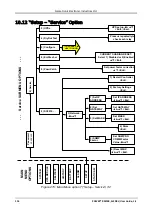Gamatronic Electronic Industries Ltd.
POWER+ RM100,
3
X
208
V, User Guide, 1.3
128
10.13
“Setup – “Silicon” Option
SYSTEM
MAIN
MENU
OPTIONS
UPS MODULE
SELF TEST
HISTORY
BATTERY
ALARM
SETUP
STATIC SW.
Password:
<<<<<<<<
2) Reset Log
3) Defaults
5) Reset Total
Time
6)Last Maint.
Set
1) Restore Factory
Defaults...
2) Restore User
Defaults...
3) Save User
Defaults
9) Silicon
- - - Service SUBMENU OPTIONS - - -
Figure 266 :Main Menu option 7 (“Setup – Static Switch”)
1.
To enter Setup, use the default password
<<<<<<<<
(left arrow key eight times).
[Main Menu > SETUP]
POWER+ System Setup
Type in Level-1 PASSWORD, THEN – ENTER
Your privilege will expire after 15 min.
PASSWORD:________
Figure 267: Level 1 password access
2.
Select
Silicon
:
[Main Menu > SETUP > (password) > Ent]
1> Alarm set 5> Time 9> Silicon
2> Module conf. 6> Site
3> Battery 7> Password #1
4> Charge 8> Service
Figure 268: Setup menu
Содержание PowerPlus RM 100
Страница 27: ...Gamatronic Electronic Industries Ltd POWER RM100 3X208 V User Guide 1 3 13 Figure 7 Battery cabinet wiring...
Страница 44: ...Gamatronic Electronic Industries Ltd POWER RM100 3X208 V User Guide 1 3 30...
Страница 81: ...Gamatronic Electronic Industries Ltd POWER RM100 3X208 V User Guide 1 3 67 Figure 82 Service sub menu...
Страница 174: ...Gamatronic Electronic Industries Ltd POWER RM100 3X208 V User Guide 1 3 160 Table 21 List of SMS commands...