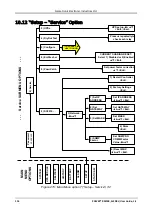Gamatronic Electronic Industries Ltd.
POWER+ RM100,
3
X
208
V, User Guide, 1.3
123
10.12.3.8
ENABLING/DISABLING REMOTE COMMANDS
1.
Select
REM COMMAND
:
[Main Menu > SETUP > (password) > Ent > Service > Configure]
1> # OF UPSs (redundancy) 5> Dry, Alarms
2> # OF UPSs (total) 6> Calibration
3> # OF BATT 7> Parallel/StandAlone
4> Static Switch Setup 8> REM COMMAND
Figure 246: Service > Configure menu
2.
Enable or disable remote commands by using the
▲▼arrow keys and
Ent
::
[Main Menu > SETUP > (password) > Ent > Service > Configure > REM COMMAND]
--- REMOTE COMMANDS EN / DIS ---
SELECT - 1: Disable (selected)
SELECT - 2: Enable
Figure 247: Enabling/disabling remote commands
10.12.4 Enabling/Disabling Current Sharing
1.
Select
En/Dis shar
:
[Main Menu > SETUP > (password) > Ent > Service]
1> ------ 4> DryOut Test 7> --------
2> UPSs 5> Configure 8> Powr.Calib
3> ------- 6> En/Dis shar 9> SC2012..
Select, then Enter
Figure 248: Service menu
2.
Enable or disable current sharing by using the
▲▼arrow keys and
Ent
::
[Main Menu > SETUP > (password) > Ent > Service > Configure > En/Dis shar]
SELECT 1: RST CURRSHAR DISBLD:(selected)
SELECT 2: RST CURRSHAR ENBLD:
--- CURRENT SHARIN RESET EN / DIS ---
Figure 249: Enabling/disabling current sharing
Содержание PowerPlus RM 100
Страница 27: ...Gamatronic Electronic Industries Ltd POWER RM100 3X208 V User Guide 1 3 13 Figure 7 Battery cabinet wiring...
Страница 44: ...Gamatronic Electronic Industries Ltd POWER RM100 3X208 V User Guide 1 3 30...
Страница 81: ...Gamatronic Electronic Industries Ltd POWER RM100 3X208 V User Guide 1 3 67 Figure 82 Service sub menu...
Страница 174: ...Gamatronic Electronic Industries Ltd POWER RM100 3X208 V User Guide 1 3 160 Table 21 List of SMS commands...