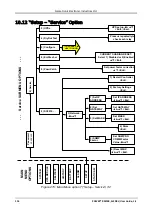Gamatronic Electronic Industries Ltd.
POWER+ RM100,
3
X
208
V, User Guide, 1.3
100
10.10.3 Setting Battery Current Limit
1.
Select
Current-Limit..
:
[Main Menu > SETUP > (password) > Battery]
1> Test-Voltage 5> Battery test…
2> Test Alarm 6> Capacity 0020 AH)
3> Current-Limit.. 7> ‘AuTo’ Test
4> Temp Compensat. 8> Enable/Dis Options
Figure 171: Battery setup menu
2.
Select
Current Limit Value Setup
and press
Ent
:
[Main Menu > SETUP > (password) > Battery > Current Limit]
1> Current Limit Value Setup
2> Current Limit – Press to ENABLE
1
Press ‘2’ to Toggle Enable / Disable
Figure 172: Current Limit setup menu
3.
Select the current limit for each battery and press
Ent
:
[Main Menu > SETUP > (password) > Battery > Current Limit >Ent]
1> Set C. Limit of Battery #1 (99A)
Figure 173: Current limit indication for (each) battery
4.
Using the arrow keys, set the current limit for each battery. After the current limit is set for all
batteries, press
Esc
.
[Main Menu > SETUP > (password) > Battery > Current Limit >Ent > Ent]
CHARGE CURRENT LIMIT SETUP
CURRENT LIMIT: 99A
Figure 174: Set Current limit for (each) battery
Содержание PowerPlus RM 100
Страница 27: ...Gamatronic Electronic Industries Ltd POWER RM100 3X208 V User Guide 1 3 13 Figure 7 Battery cabinet wiring...
Страница 44: ...Gamatronic Electronic Industries Ltd POWER RM100 3X208 V User Guide 1 3 30...
Страница 81: ...Gamatronic Electronic Industries Ltd POWER RM100 3X208 V User Guide 1 3 67 Figure 82 Service sub menu...
Страница 174: ...Gamatronic Electronic Industries Ltd POWER RM100 3X208 V User Guide 1 3 160 Table 21 List of SMS commands...