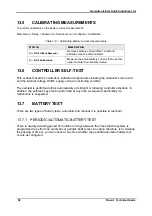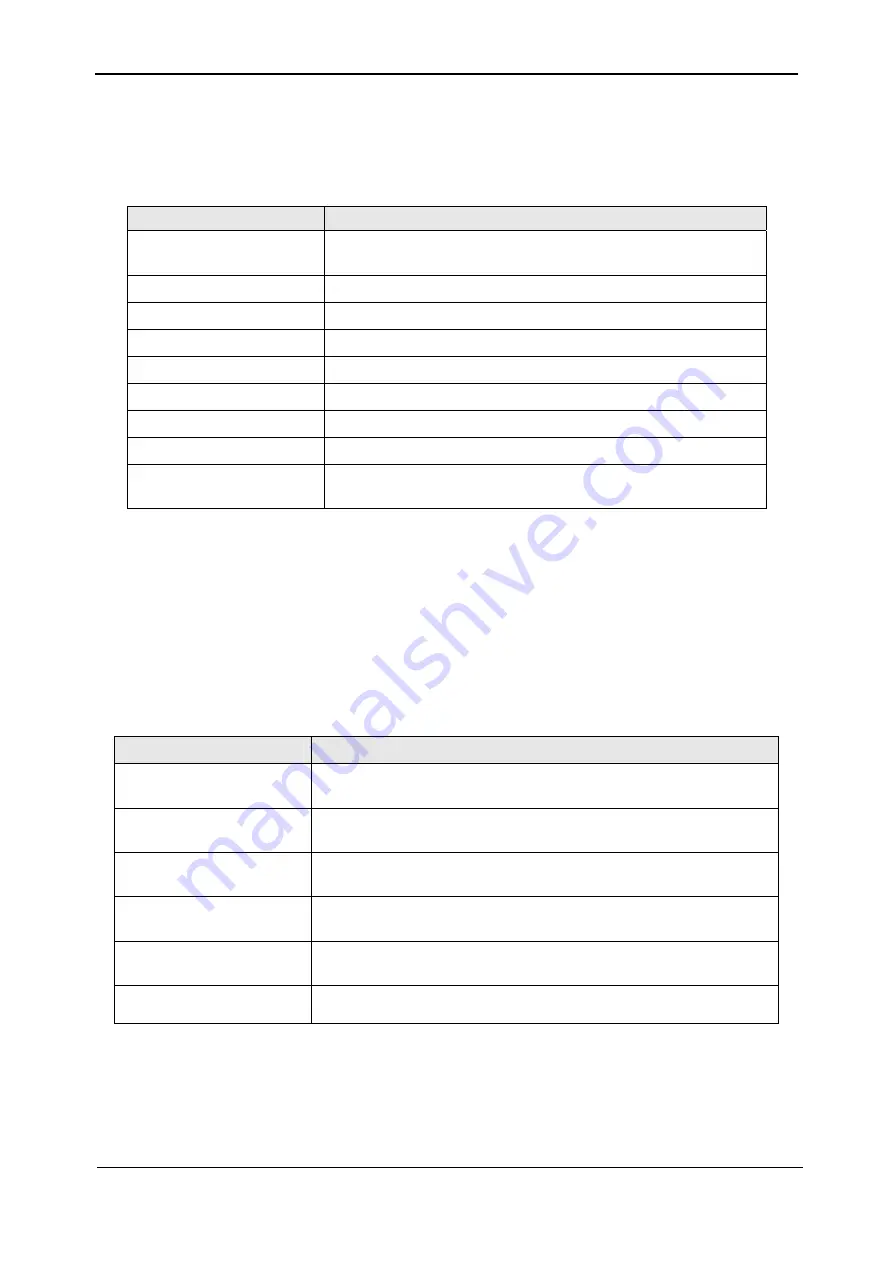
Gamatronic Electronic Industries Ltd.
Power+ Technical Guide
85
11. SETUP
PROCEDURES
The options in the
Setup Menu
enable you to configure system parameters.
Table
11-1: Setup Menu options
Option
Description
1 ALARM SET
Opens menu with options for setting the threshold levels that
trigger alarms
2 UPS
Sets the UPS Parameters
3 BATTERY
Sets the Battery current parameters
4 CHARGE
Sets the Charge mode parameters
5 TIME
Sets the systems clock which sets a time stamp on log entries
6 SITE
Sets the power system's ID number
7 PASSWORD
Sets Level 1 Password
8 SERVICE
Opens menu of service utility programs
9 SILICON
Opens menu with options for restoring factory-defined default
values to parameters
11.1 SETTING
ALARM
THRESHOLDS
It is possible to define the threshold values for setting off alarms for the parameters of system
components. An alarm is set off each time a parameter value is outside the defined range of
permitted values.
Press the number that appears beside a menu option to open a screen in which you can set the
alarm thresholds for that option.
Table
11-2: Setting alarm thresholds
O
PTION
D
ESCRIPTION
0 AC VOLT
Sets the permitted AC voltage range (minimum and maximum input
voltage) and the AC voltage hysteresis
1 OUTPUT VOLT
Sets the permitted DC voltage range (minimum and maximum
output voltage)
6 BATTERY
Sets the permitted battery voltage range (minimum and maximum
output voltage) (indicates possible battery fault)
7 TEMPERATURE
Sets the permitted battery temperature range (minimum and
maximum temperature)
8 VIBRATION
Sets the number of times an alarm must occur within a specified
period of time to be considered a vibrating alarm
9 INTEGRATION
Sets the number of times the controller must receive an alarm from
the system before it logs the alarm
Содержание POWER PLUS
Страница 13: ...Gamatronic Electronic Industries Ltd Power Technical Guide 5 Figure 2 2 Block diagram of a single UPS Module...
Страница 19: ...Gamatronic Electronic Industries Ltd Power Technical Guide 11 Figure 2 8 System controller Block diagram...
Страница 26: ...Gamatronic Electronic Industries Ltd 18 Power Technical Guide Figure 3 4 POWER System Rear View...