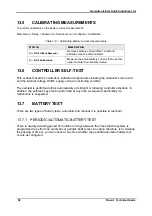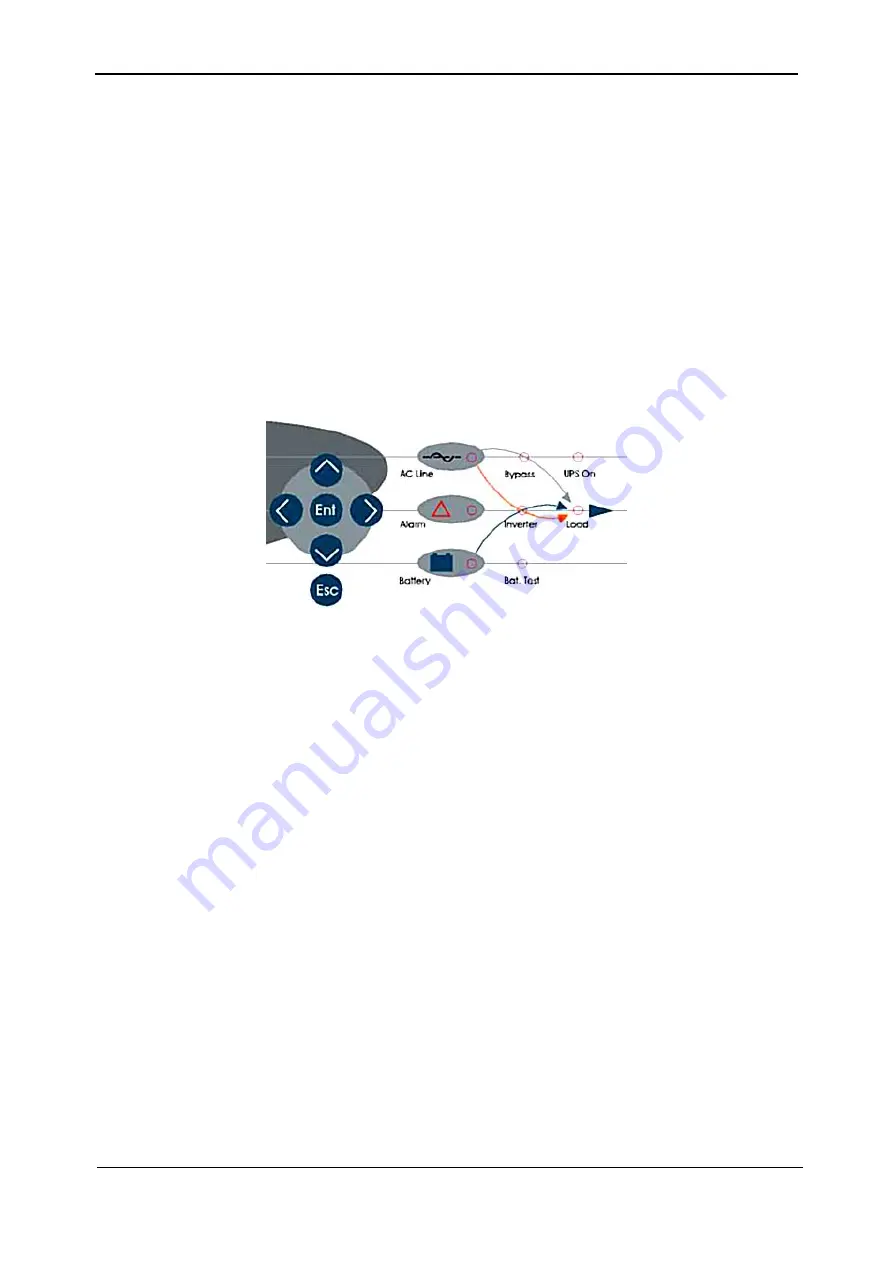
Gamatronic Electronic Industries Ltd.
Power+ Technical Guide
99
14. MONITORING THE SYSTEM
The system is monitored by the controller and displays the following system information on LCD
screens and menus.
y
Power
Meter
y
System operating times
y
System
configuration
y
Status of input dry contact
y
Status of the UPSs
y
Status of the batteries
y
System
temperature
y
Communication
status
Figure
14-1: Key panel
14.1 POWER
METER
The Power+ UPS contains a built-in digital power meter, allowing you to monitor the line supply,
the load current, and overall efficiency, avoiding the need for external monitoring equipment.
To view the power meter on-line:
1)
Press Enter to display the main menu. (See Figure
2)
Press Enter to view the battery voltages. (See Figure
3)
Press > (right) to switch to the performance analyzer.
4)
Press > (right) to view
Содержание POWER PLUS
Страница 13: ...Gamatronic Electronic Industries Ltd Power Technical Guide 5 Figure 2 2 Block diagram of a single UPS Module...
Страница 19: ...Gamatronic Electronic Industries Ltd Power Technical Guide 11 Figure 2 8 System controller Block diagram...
Страница 26: ...Gamatronic Electronic Industries Ltd 18 Power Technical Guide Figure 3 4 POWER System Rear View...