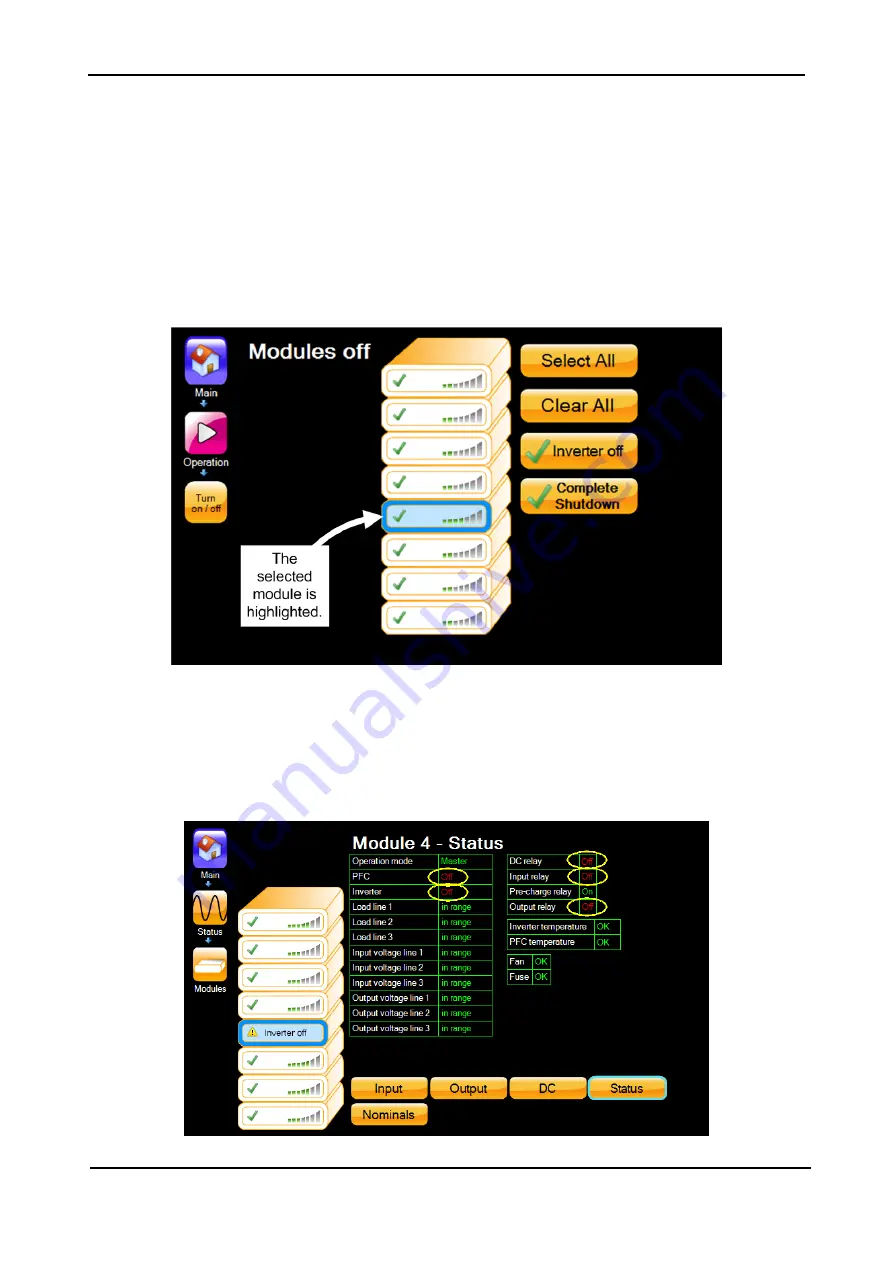
GAMATRONIC,
A
S
OLAR
E
DGE
D
IVISION
Centric Installation Guide, rel. 4.7
44
5.2
Replacement of a module in an installed system
(The LCD screen images in this section are from a 200 kW system, and show eight modules.
The screen for a 100 kW system shows four modules. A 50 kW system will show two modules.)
To replace a module in an operational system:
1
.
Refer to section Insertion of power modules at system installation
2.From the system main menu, choose "Operation > Turn on/off > Modules off".
3.On the screen, choose the module to be replaced. The modules are numbered from bottom to
top. The outline of the module you choose becomes highlighted.
Figure 28: Turning off a module (200 kVA system)
4.Press the "Complete Shutdown" button.
5.To verify that the module has been shut down, navigate to the module status screen
("Main screen > Status > Modules"), press on the icon of the module you just shut down, and
verify that the status is "OFF" for these five items: PFC, Inverter, dc relay, Input relay, Output
relay
(you may need to press the “page 2” button to see the status of the input, output and dc
relays).
Figure 29: "Status > Modules" screen






























