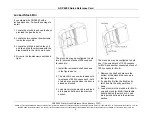Отзывы:
Нет отзывов
Похожие инструкции для ADP4000

4
Бренд: LabelTac Страницы: 2

Workio DP-C265
Бренд: Panasonic Страницы: 102

P3000 Series
Бренд: Pantum Страницы: 94

SEH650
Бренд: SEH Страницы: 50

WorkCentre 7655
Бренд: Xerox Страницы: 19

ECOSYS FS-C5350DN
Бренд: Kyocera Страницы: 178

MF 5482
Бренд: Sagem Страницы: 102

M6700D Series
Бренд: Pantum Страницы: 164

7462 series
Бренд: Lexmark Страницы: 729

Suprasetter 106
Бренд: HEIDELBERG Страницы: 91

A7EN
Бренд: POSBank Страницы: 9

PaperJet 65E
Бренд: BT Страницы: 64

Assel-a-Writer-8300
Бренд: Xante Страницы: 338

TS6420
Бренд: Canon Страницы: 342

TS7450
Бренд: Canon Страницы: 454

TS9150
Бренд: Canon Страницы: 498

TR7660
Бренд: Canon Страницы: 563

TR7620
Бренд: Canon Страницы: 20