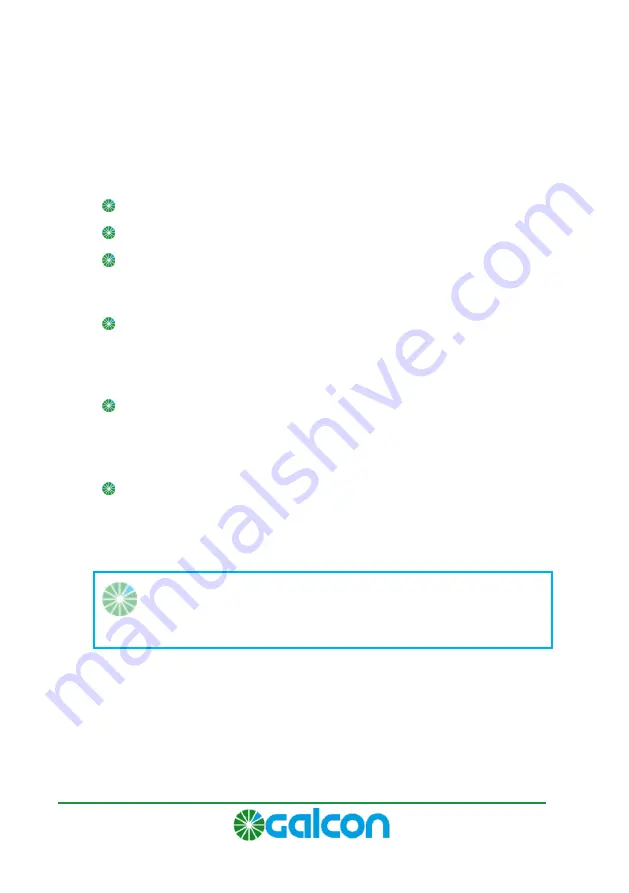
G.S.I DC Installation and Operation Guide
16
Connecting a Rain Sensor, Flow Meter, and
Fertilizer Meter
The GSI unit supports the following input devices:
Rain sensor
Flow meter (pulse type)
Fertilizer meter
To connect the input wires:
Rain sensor – Connect one of the rain sensor wires to the connector
labeled
Rs
, and connect the second sensor wire to one of the
connectors labeled
C
on the
INPUT
line. The polarity of the wires is
not important.
Flow meter – Connect one of the flow meter wires to the connector
labeled
Ws
, and connect the second wire to one of the connectors
labeled
C
on the
INPUT
line. The polarity of the wires is not
important.
Fertilizer meter – Connect one of the fertilizer meter wires to the
connector labeled
Fs
, and connect the second wire to one of the
connectors labeled
C
on the
INPUT
line.
See Figure 12 (example only. Different models may vary).
Note:
You must define the rain sensor, flow meter, and
fertilizer meter in the G.S.I web application before you can use
them.
Inserting a SIM Card
The SIM card case is located on the upper left side of the controller
board.
Содержание G.S.I DC
Страница 1: ...G S I DC Controller Installation User Guide January 2015...
Страница 42: ...Cat No AT1272...
















































