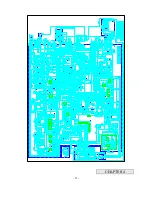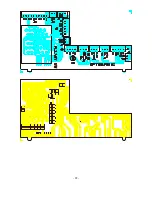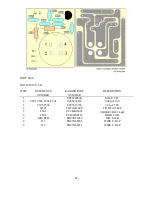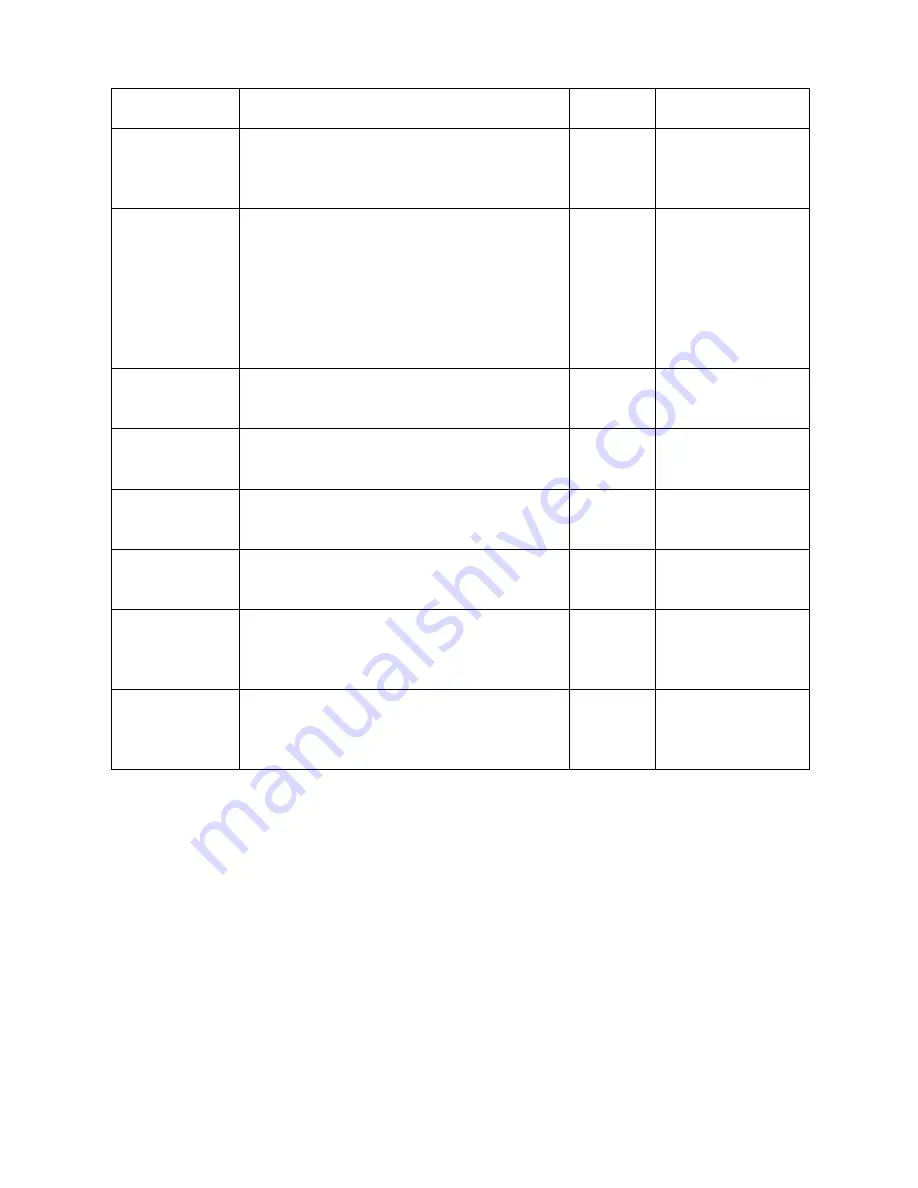
- 15 -
4.1.2 TRANSMITTER ALIGNMENT
ITEM U.U.T.
SETTING
ADJUST
POINT
MEASUREMENT
BIAS Current
Set radio to CH 19 USB TX mode. MOD off.
Connect current meter to TP7(+) and TP9(-)
Connect current meter to TP7(+) and TP8(-)
VR12
VR10
50 mA
100 mA
SSB TX Power
Set radio to CH 19, USB TX mode.
Connect “short PCB” to TP7 and TP9.
Connect RF power meter to antenna jack.
AF signal 30 mV, 1 KHz to microphone.
L40, L42,
L43, L44
L40, L42
MAX
≥
12W
Spurious emission
Min.
Balance Power
Between CH 1 and
CH 40.
SSB ALC
Audio signal 30 mV, 1 KHz to microphone.
Set radio to CH 19, USB TX mode.
VR13 11.5
W
SSB Carrier
Balance
Set radio to CH 19, USB TX mode. Mic Gain
off. Connect scope to Antenna Connector.
VR6 Spurious
Emission
To Minimum.
SSB APC
Set radio to CH 19, USB mode.
MOD off. Connect Voltmeter to TP7.
VR17 DC12.5V
AM TX Power
Set radio to CH 19 AM TX mode.
No MOD.
VR14 3.8W
RF Power
Meter
Set radio to CH 19 AM TX mode. Mod off.
VR9
Adjust RF Power
meter to “4” on
PWR scale.
AM
Modulation
Set radio to CH 19 TX mode.
Audio signal 30 mV, 1 KHz to microphone.
Set Mic Gain Fully Clockwise.
VR16 90%
4.1.3 RECEIVER ALIGNMENT
Содержание DX 949
Страница 1: ......
Страница 13: ...12 DX 949 CIRCUIT DIAGRAM...
Страница 14: ...13 CHAPTER 4...
Страница 18: ...17 Figure 4 2 Receiver test setup...
Страница 19: ...18 Figure 4 3 Main PCB Adjustment Locations CHAPTER 5...
Страница 23: ...22...
Страница 29: ...28 DX 949 MAIN PCB REMARK SOLDER SIDE WHITE...
Страница 33: ...32...
Страница 34: ...33 AT0949040A...
Страница 35: ...34...