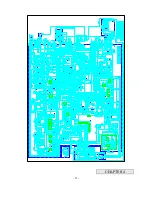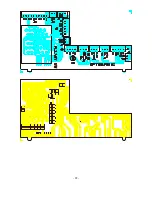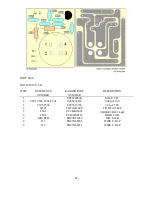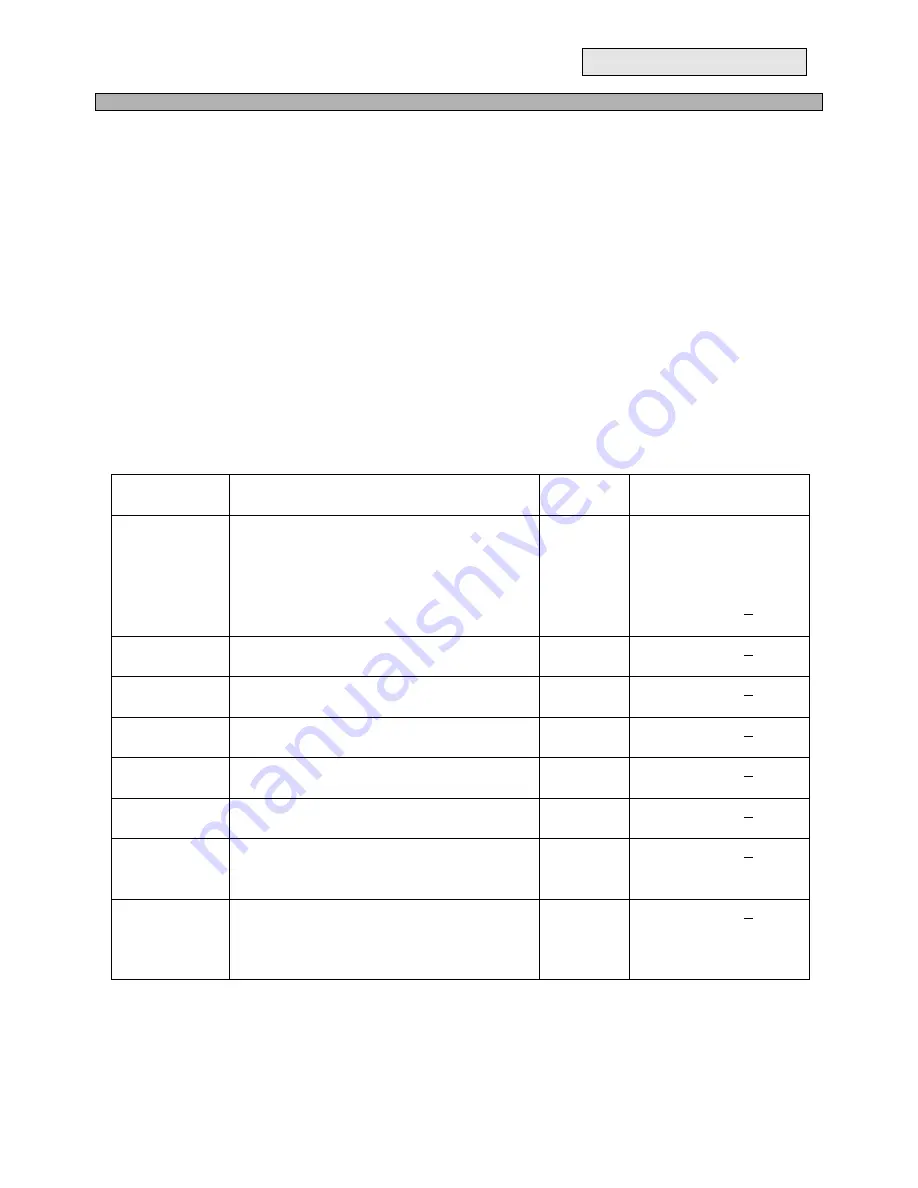
- 14 -
DX 949
ALIGNMENT
4.0 REQUIRED TEST EQUIPMENT
c
DC Power Supply (13.8VDC, 10A)
d
RF Wattmeter (25~60 MHz, 25W)
e
Multimeter
f
Automatic Modulation Meter
g
Audio Signal Generator
h
Frequency Counter (100 MHz)
i
RF Signal Generator (100 MHz)
j
Automatic Distortion Meter
k
Oscilloscope (50 MHz)
l
Sinad Meter
4.1 ALIGNMENT PROCEDURES
This transceiver has been aligned at the factory and does not require any adjustments at installation.
The required test equipment listed are used for the test setup or alignment shown in Figure 4-1
Transmitter Test Setup and Figure 4-2 Receiver Test Setup. These test setup are used in part or total
during the following adjustments and refer to Figure 4-3 for adjustment location.
4.1.1 PLL ALIGNMENT
ITEM U.U.T.
SETTING
ADJUST
POINT
MEASUREMENT
VCO Voltage
Disconnect the “short PCB” from TP7,
TP8 and TP9. Set radio to CH 1 AM RX
mode. Clarifier setting in 12 o’clock.
Connect Oscilloscope to TP3.
Set radio to CH 1 AM RX mode.
Connect frequency counter IC 3 Pin 8
L14
L15
VC1
2.6 VDC
±
0.1
Maximum Output
10.24000 MHz + 20 Hz
AM
Frequency
Set radio to CH 1 AM RX mode.
Connect frequency counter to TP3.
L20 16.27000
MHz
+ 20 Hz
USB Freq.
Set radio to CH 1 USB mode.
Connect frequency counter to TP3.
L21 16.27250
MHz
+ 20 Hz
LSB Freq.
Set radio to CH 1 LSB mode.
Connect frequency counter to TP3.
L22 16.26750
MHz
+ 20 Hz
TX Frequency
Offset
Set radio to CH 1 LSB TX mode.
Connect frequency counter to TP3
VR7 16.26750
MHz
+ 20 Hz
AM OSC
Set radio to CH 1 AM TX mode.
Connect frequency counter to TP5
L23 10.69500
MHz
+ 20 Hz
USB OSC
Set radio to CH 1 USB TX mode. Set VR6
fully clockwise. Connect frequency
counter to TP5.
L24 10.69250
MHz
+ 20 Hz
LSB OSC
Set radio to CH 1 LSB TX mode. Connect
frequency counter to TP5. Connect scope
to TP5 and adjust VR6 for minimum
signal.
L25 10.69750
MHz
+ 20 Hz
Содержание DX 949
Страница 1: ......
Страница 13: ...12 DX 949 CIRCUIT DIAGRAM...
Страница 14: ...13 CHAPTER 4...
Страница 18: ...17 Figure 4 2 Receiver test setup...
Страница 19: ...18 Figure 4 3 Main PCB Adjustment Locations CHAPTER 5...
Страница 23: ...22...
Страница 29: ...28 DX 949 MAIN PCB REMARK SOLDER SIDE WHITE...
Страница 33: ...32...
Страница 34: ...33 AT0949040A...
Страница 35: ...34...