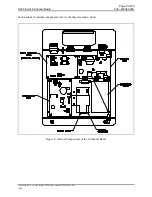Pub.: 42004-325A
GAI-Tronics Corporation P.O. Box 1060, Reading, PA 19607-1060 USA
610-777-1374
n
800-492-1212
n
Fax: 610-775-6540
G A I - T R O N I C S C O R P O R A T I O N
6-Channel Radio
User and Installation Manual
T
A B L E O F
C
O N T E N T S
Confidentiality Notice ................................................................................................................ 1
General Information .................................................................................................................. 1
Scope of Manual................................................................................................................................. 1
Features and Functions...................................................................................................................... 1
Description ................................................................................................................................. 1
Connectors ......................................................................................................................................... 2
Power Connector ........................................................................................................................................... 3
Speaker Connector......................................................................................................................................... 3
Microphone Connector .................................................................................................................................. 3
Antenna Connector ........................................................................................................................................ 3
Channel Selector Switch .................................................................................................................... 3
Radio Transceiver Module ................................................................................................................ 3
Interface PCBA.................................................................................................................................. 4
Jumper Table ................................................................................................................................................. 4
Pot 1.............................................................................................................................................................. 4
Wide Range (110/220 V AC/270 V DC) Power Supply PCBA.......................................................... 4
Pot 2.............................................................................................................................................................. 4
Surge Filter PCBA ............................................................................................................................. 4
Optional Standby/Emergency Battery .............................................................................................. 4
Installation................................................................................................................................. 6
Mounting............................................................................................................................................ 6
FCC Interference Warning................................................................................................................ 6
Safe Handling of CMOS Integrated Circuit Devices ........................................................................ 6
Equipment Required.......................................................................................................................... 7
Test Equipment.............................................................................................................................................. 7
Documentation .............................................................................................................................................. 7
Cable Installation Safety Considerations .......................................................................................... 8
Surge Protection................................................................................................................................. 8
Antenna Connection .......................................................................................................................... 9
Power Connections............................................................................................................................. 9
Battery Connections......................................................................................................................... 10
Microphone Connection................................................................................................................... 10