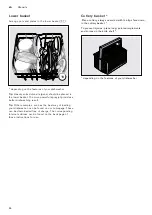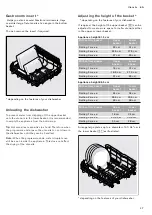Home Connect
en
15
Home Connect
Home Connect
The availability of the Home Connect function depends
on the availability of Home Connect services in your
country. Home Connect services are not available in
every country. You can find more information here at
www.home-connect.com.
This dishwasher is Wi-Fi capable and can be remotely
controlled via a mobile device.
Note:
Wi-Fi is a registered trade mark of the Wi-Fi
Alliance.
If your dishwasher does not connect to the home
network, you can also operate the dishwasher manually
by pressing the buttons.
Setting up the App
To be able to operate the appliance via Home Connect,
the Home Connect App must be installed on your
mobile terminal device.
Observe the supplied Home Connect documents.
Follow the steps specified by the App to make the
settings.
Setting up Home Connect
Setting up Home Connect
You can set your dishwasher by pressing the remote
start button
˜)"
or proceed as follows:
1.
Open the door.
2.
Switch on ON/OFF switch
(
.
3.
Press the Info button
{8
for 3 seconds until the
following text is indicated on the display window at
the top
@
:
Scroll with
< >
Set with
- +
Leave with Setup 3 sec.
4.
Keep pressing the button
>
)R
until the required
setting is indicated on the display window at the top
@
.
5.
Make the setting with
+ -
`
setting buttons.
6.
Press the Info button
{
8
for 3 seconds.
The selected setting has now been stored in your
dishwasher.
WLAN
|
WLAN
In the WLAN menu you can activate the wireless
network connection with “on” and deactivate it with
“off”.
Note:
Remote control of the appliance requires a stable
wireless network connection.