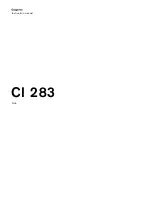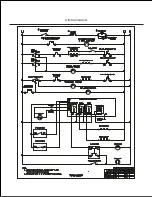13
Twist-Pad with Twist knob
en
j
Twist-Pad with Twist knob
Twist-Pad with Twist knob
The twistpad is the area in which you can use the twist
knob to select the hotplates and heat settings. The twist
knob automatically centres itself in the twistpad area.
The twist knob is magnetic and is placed on top of the
twistpad. To activate a hotplate, touch the twist knob at
the level for the required hotplate. Turning the twist
knob selects the heat setting.
Position the twist knob on the twist pad so that it is in
the centre of the indicators which delimit the twist pad
area.
Note:
Even if the twist knob is not entirely central, this
will not affect how the twist knob works.
Removing the twist knob
Removing the twist knob activates the wipe protection
function.
The twist knob can be removed during cooking. The
wipe protection function is activated for 10 minutes. If
the twist knob is not returned to its position before this
time elapses, the hob will switch off.
m
Warning – Risk of fire!
If a metallic object is placed in the twist pad area during
these 10 minutes, the hob may continue to heat up. For
this reason, always switch off the hob using the main
switch.
Storing the twist knob
A strong magnet is located inside of the twist knob.
Keep the twist knob away from magnetic data carriers
such as credit cards and cards with magnetic strips.
Otherwise, these data carriers may be damaged beyond
repair.
The magnet may also cause faults on televisions and
screens.
Note:
The twist knob is magnetic. Metal particles stuck
to the bottom may scratch the surface of the hob.
Always clean the twist knob thoroughly.
1
Operating the appliance
Operating the appliance
This chapter explains how to set a hotplate. The table
shows heat settings and cooking times for various
meals.
Switching the hob on and off
Use the main switch to switch the hob on and off.
When you first switch on the appliance, you will be
prompted to set up your home network. The
·
symbol
will be lit dimly for a few seconds on the display panel.
To begin setting up the connection, touch the
·
sensor
and proceed in accordance with the information given in
the section entitled
. To
exit initial set-up, touch any sensor.
To switch on: Position the twist knob on the control
panel. Touch the
#
symbol. The symbols for the
cooking zones and the functions available at this time
light up.
‹
lights up next to the cooking zones. The hob
is ready for use.
To switch off: Touch the
#
symbol until the display
goes out. All the hotplates are switched off. The
residual heat indicator remains lit until the cooking
zones have cooled down sufficiently.
Notes
–
If the appliance has not been connected to your
home network or the connection has been broken,
network connection initial set-up will be activated
whenever you switch on the hob.
–
The hob will automatically switch itself off if all
hotplates have been switched off for more than
20 seconds.
–
The selected settings are stored for 5 seconds after
the hob has been switched off.
If the hob is switched back on during this time, the
heat settings that were previously set will flash. To
apply these settings, tap on the twist knob within
the next 5 seconds.
If you do not tap the twist knob or you touch a
different sensor button, all the previous settings will
be deleted.
Содержание CI 283
Страница 1: ...Instruction manual CI 283 Hob ...
Страница 2: ...2 ...
Страница 58: ......
Страница 59: ......
Страница 60: ... DJJHQDX DXVJHUlWH PE DUO HU 6WUD H 0 QFKHQ 50 1 ZZZ JDJJHQDX FRP 9001365299 9001365299 981122 en ...