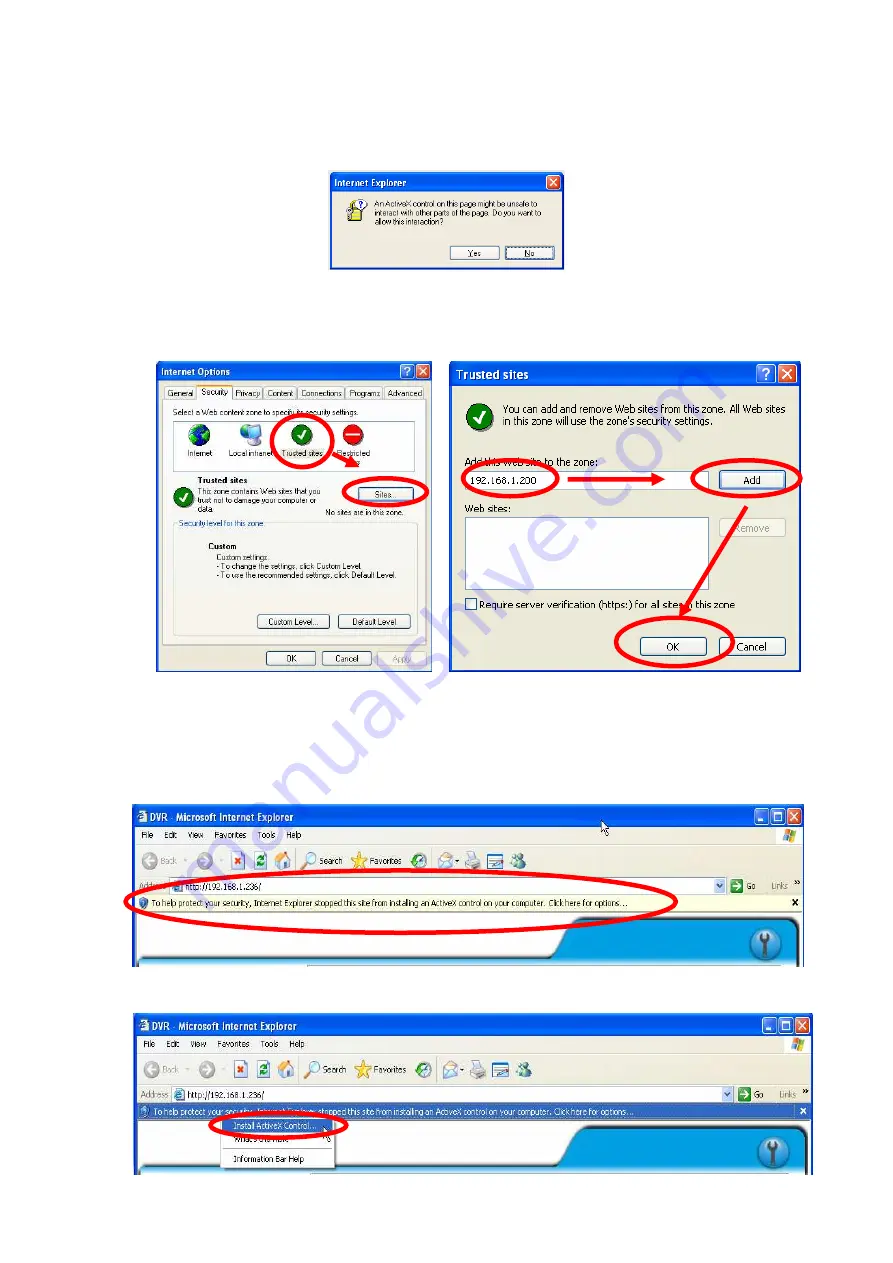
34
5
Above three options are all based on select as the prompt.
As indicated in the dialogue box. Please select "YES."
OPTION 2: ADD TO TRUSTED SITES
IE
Tools
Internet Options
Security
Trusted sites
Sites
6.3 LOGIN
A. INSTALL ACTIVEX
B. START INSTALL ACTIVEX

















