Содержание GYRO GREEN
Страница 1: ...NL FR EN DE Gebruiksaanwijzing Mode d emploi Users Manual Antleitung GYRO RED GYRO GREEN...
Страница 2: ......
Страница 3: ...GYRO RED GYRO GREEN 3 NL Gebruiksaanwijzing GYRO RED GYRO GREEN...
Страница 20: ......
Страница 21: ...GYRO RED GYRO GREEN 21 FR Mode d emploi GYRO RED GYRO GREEN...
Страница 38: ......
Страница 39: ...GYRO RED GYRO GREEN 39 EN Users Manual GYRO RED GYRO GREEN...
Страница 56: ...56 GYRO RED GYRO GREEN www futech tools com DE...
Страница 57: ...GYRO RED GYRO GREEN 57 DE Anleitung GYRO RED GYRO GREEN...
Страница 74: ...Uw dealer Votre revendeur Your Dealer Ihr H ndler www futech tools com...