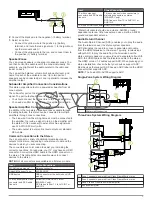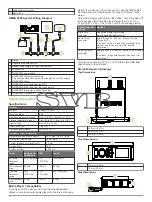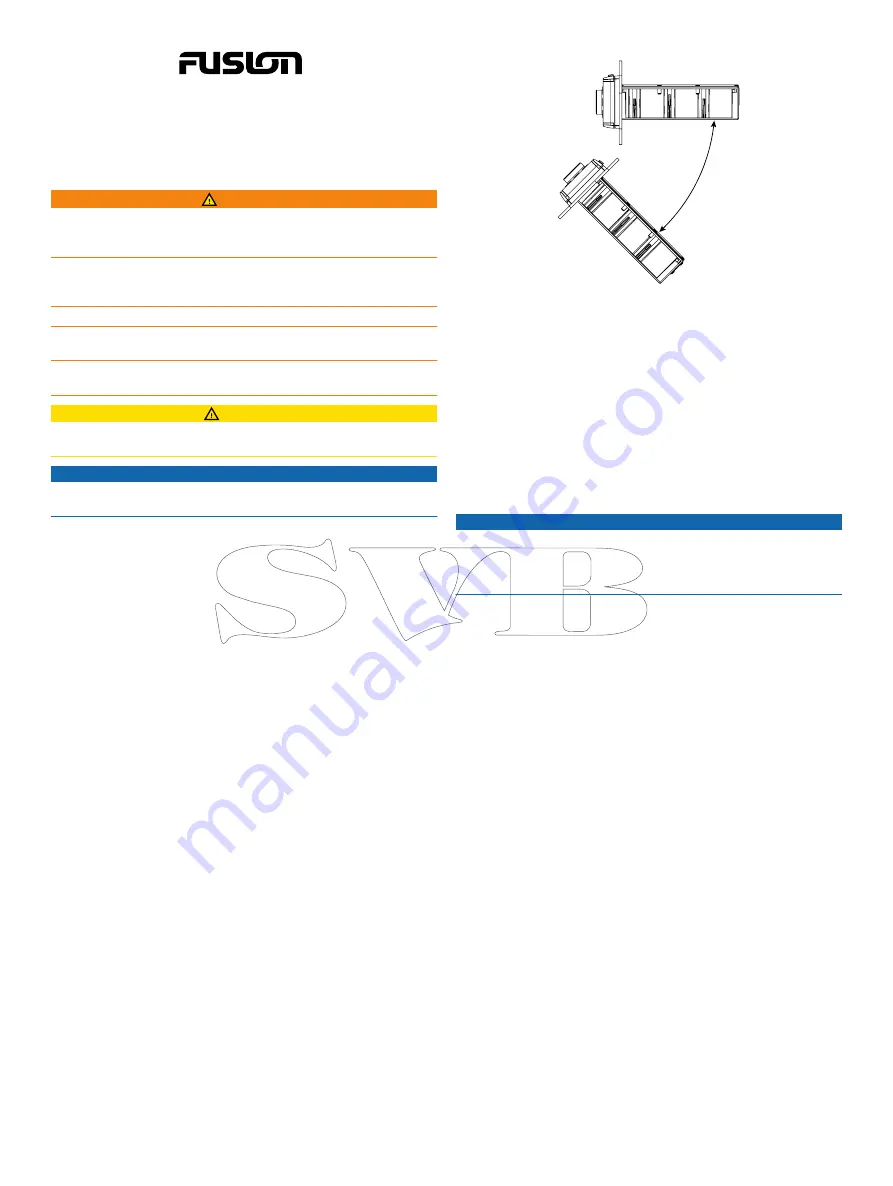
®
Fusion
™
MS-UD/AV650/750 Installation
Instructions
Important Safety Information
WARNING
Failure to follow these warnings and cautions could result in
personal injury, damage to the vessel, or poor product
performance.
See the
Important Safety and Product Information
guide in the
product box for product warnings and other important
information.
This device must be installed according to these instructions.
Disconnect the vessel's power supply before beginning to install
this product.
Before applying power to this product, make sure it has been
correctly grounded, following the instructions in the guide.
CAUTION
Always wear safety goggles, ear protection, and a dust mask
when drilling, cutting, or sanding.
NOTICE
When drilling or cutting, always check what is on the opposite
side of the surface.
You must read all installation instructions before beginning the
installation. If you experience difficulty during the installation,
contact Fusion Product Support.
What's In the Box
• Two Mounting plates
• Mounting hardware
◦ Four 8-gauge, self-tapping screws
◦ Four M4 machine screws
• Power and speaker wiring harnesses
• RCA splitter
• Micro-USB to USB cable (UD models only)
• Lightning
™
connector to USB cable (UD models only)
• Apple
®
30-pin to USB cable (UD models only)
• Remote control (AV models only)
• Two AAA batteries (AV models only)
Tools Needed
• Phillips screwdriver
• Electric drill
• Drill bit (size varies based on surface material and screws
used)
• Rotary cutting tool or jigsaw
• Marine sealant (optional)
Mounting Considerations
• The stereo must be mounted in a location where there is
enough clearance for the open door of the stereo as
indicated on the template.
• The stereo must be mounted in a location that allows open
airflow around the rear of the stereo for heat ventilation.
• The stereo must be mounted within 45° of the horizontal
plane.
• The cable should have a drip loop to allow water to drip down
off the cable and avoid damaging the stereo.
• If you want to mount the stereo outside the boat, it must be
mounted in a location well above the waterline, where it is not
submerged.
• If you want to mount the stereo outside the boat, it should be
mounted in a location where it will not be damaged by a
docks, pilings, or other pieces of equipment.
• To avoid interference with a magnetic compass, the stereo
should be installed at least 15 cm (5.9 in.) away from a
compass.
Mounting the Stereo
NOTICE
Be careful when cutting the hole to flush mount stereo. There is
only a small amount of clearance between the case and the
mounting holes, and cutting the hole too large could
compromise the stability of the stereo after it is mounted.
Before mounting the stereo, you must choose a location
following the guidelines above.
1
Trim the template and make sure it fits in the selected
location.
2
Secure the template to the selected location.
3
Using a drill bit appropriate for the mounting surface, drill the
hole inside the corner of the dashed line on the template to
prepare the mounting surface for cutting.
4
Using a jigsaw or rotary tool, cut the mounting surface along
the inside of the dashed line indicated on the template.
5
If necessary, remove the sun cover from the stereo.
6
Place the stereo in the cutout to test the fit.
7
If necessary, use a file and sandpaper to refine the size of
the cutout.
8
After the stereo fits correctly in the cutout, ensure the
mounting holes on the stereo line up with the pilot holes on
the template.
9
If the mounting holes on the stereo do not line up, mark the
new pilot-hole locations.
10
Using an appropriately sized drill bit for the mounting surface
and screw type, drill the pilot holes.
11
Remove the template from the mounting surface.
12
Connect the wiring harnesses and wires, while observing
polarity.
13
Place the mounting gasket on the back of the stereo
À
.
December 2014
Printed in Taiwan
190-01759-02_0A