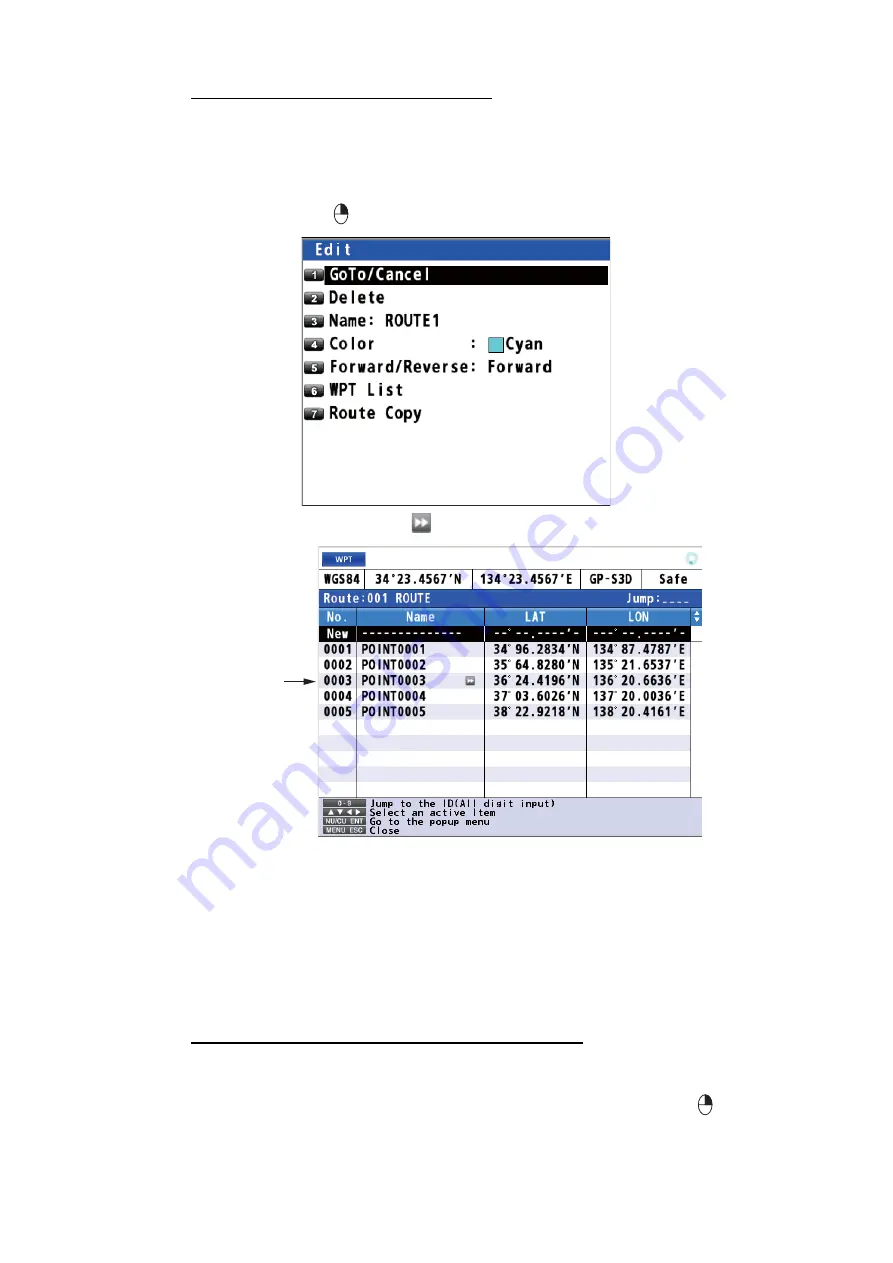
4. ROUTES
4-9
How to restore the skipped waypoint
To restore the skipped waypoint if you have not passed it, do the following:
1. Press the
CURSOR ON/OFF
key to turn the cursor on.
2. Put the cursor on any route line of the route which contains the skipped waypoint
then press the
key to open the context menu.
3. Select [6 WPT List]. The (
) icon is displayed on the skipped waypoint.
4. Use the cursorpad (
S
or
T
) to select the skipped waypoint then press the
NU/CU
ENT
key.
5. Select [8 Skip].
6. Select [1 Off].
7. Press the
MENU/ESC
key to close the context menu.
4.2.4
How to delete a waypoint from a route
How to erase a waypoint from the context menu
1. Press the
CURSOR ON/OFF
key to turn the cursor on.
2. Use the cursorpad to select the waypoint to delete then press the
key to open
the context menu.
3. Select [0 Delete].
Skipped
waypoint
Содержание GP-170
Страница 1: ...GPS NAVIGATOR GP 170 OPERATOR S MANUAL www furuno com Model ...
Страница 107: ...AP 9 APPENDIX 3 TIME DIFFERENCES ...
Страница 114: ...FURUNO GP 170 SP 4 E4482S01C This page is intentionally left blank ...
Страница 117: ......






























