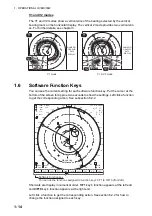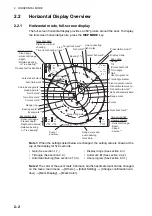2. HORIZONTAL MODE
2-3
2.2.2
Horizontal2 mode
The H2 mode shows one of three kinds of horizontal display combinations: Land-
scape, Portrait or Inset as shown on page 12. Follow the procedure shown below to
select a combination display. The zoom-out display (shown on the inset mode) can be
moved by drag and drop operation and its size changed from the menu. To show the
horizontal2 mode display, press the
MODE
key and select [H2].
1. Press the
MENU/ESC
key to show the main menu.
2. Click [Others].
3. Click [Display Setting].
4. Click [H2 Display].
5. Click the desired option.
6. Click [Quit] on the setting box to close the box.
7. Long-press the
MENU/ESC
key to close all menus.
Note:
Range, tilt angle, gain and program keys can be adjusted separately for each
horizontal display.
Quit
Display Setting
Mode Selection
: Mode Key
Echo Display Area
: Within Range
H2 Display
: Landscape
2nd Monitor Setting
: Portrait
V-Scan Aspect Ratio
: Fixed
V-Scan Dpt Rng
: 100
Presentation Mode
: Head Up
TM Disp Range
: 1.6R
Full Screen Area
: 1.6R
Tilt lever
: Tilt
Gain Knob Setting
: Execute
Gain Control Step
: 0.5
Auto Tilt
: Narrow
Net Course Mark
: Execute
Dimmer :
7
Key Beep Volume
: 5
Timer Display
: OFF
Circle Cursor Diameter : 200m
F10
F8
Quit
Cancel
Landscape
Portrait
Inset
Содержание FSV85MK2
Страница 12: ...SYSTEM CONFIGURATION xii This page is intentionally left blank ...
Страница 74: ...2 HORIZONTAL MODE 2 44 This page is intentionally left blank ...
Страница 128: ...4 SLANT MODE 4 36 This page is intentionally left blank ...
Страница 132: ...5 NUMERIC GRAPHIC DATA DISPLAY 5 4 This page is intentionally left blank ...
Страница 188: ...9 MAINTENANCE 9 24 This page is intentionally left blank ...
Страница 199: ......