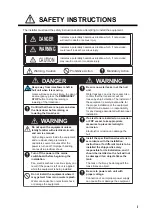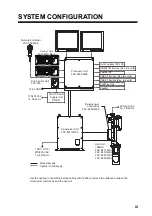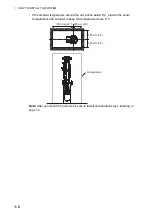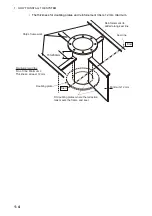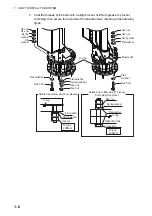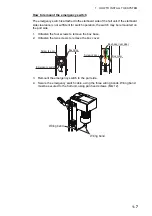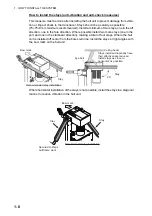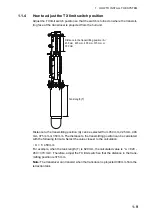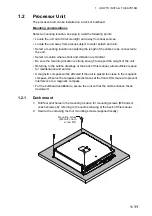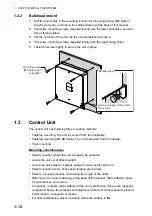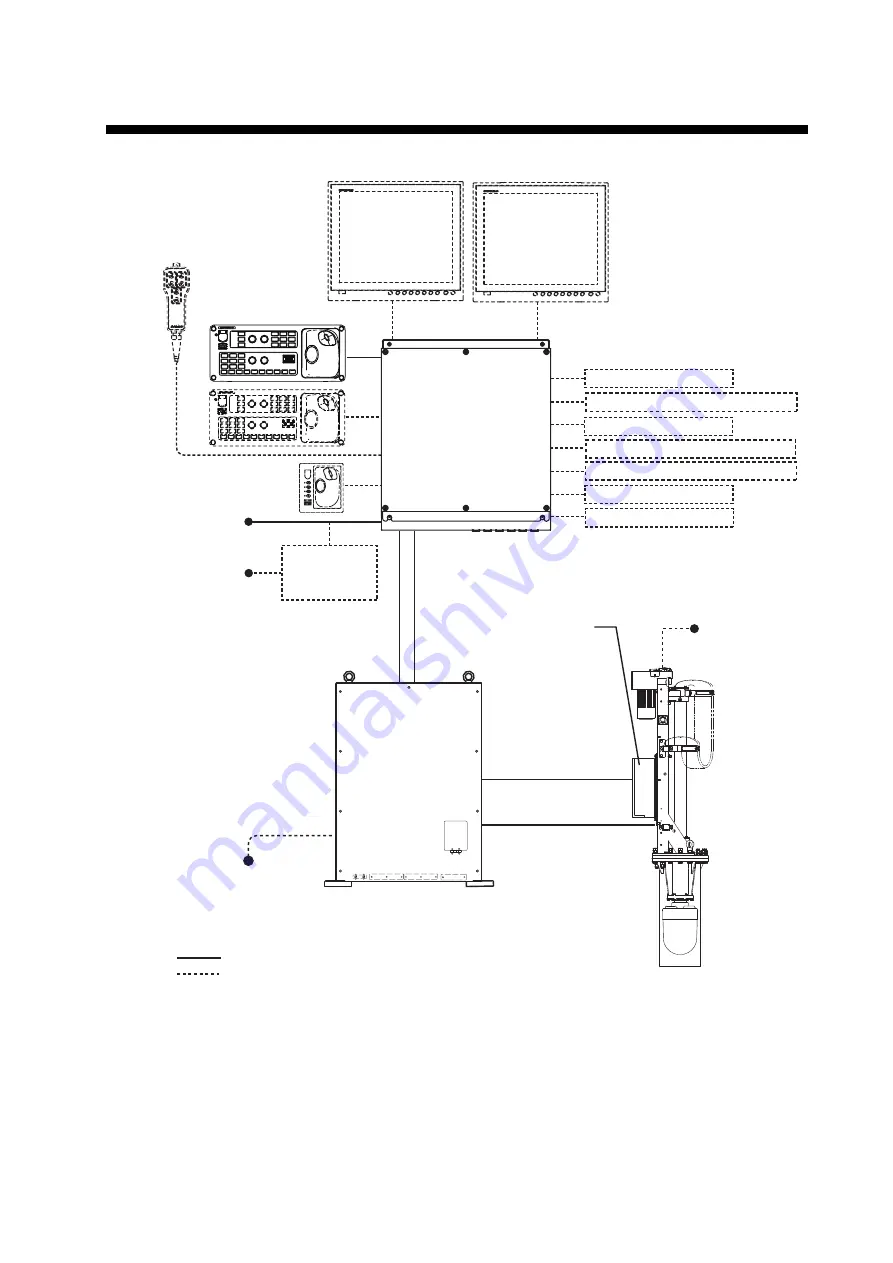
iii
SYSTEM CONFIGURATION
REMOTE CONTROLLER
REMOTE CONTROLLER
㻯㼛㼚㼠㼞㼛㼘㻌㼁㼚㼕㼠
㻲㻿㼂㻙㻤㻡㻜㻝㻙㻹㻷㻙㻞
Remote Controller
FSV-854-MK-2
Switching Hub
External KP
Gyro Compass
䠄
AD-100
䠅
NMEA0183 devices (max. five units)
USB 3.0 devices (max. two units
㻕
USB 2.0 devices (max. two units
㻕
Speaker
Hull Unit
䠄
80kHz
䠅
FSV-8471-MK2
FSV-8472-MK2
FSV-8481-MK2
FSV-8482-MK2
Transceiver Unit
FSV-851C-MK2
200-220 VAC
3
I
, 50/60 Hz
100/110/115/
220/230 VAC,
1
I
, 50/60 Hz
*
䠖
Use the optional Control Box Extension Box (FSV-2560) to extend the distance between the
raise/lower control box and the hull unit.
Raise/Lower
Control Box
FSV-8520-MK2
*
Processor Unit
FSV-8503-MK2
100-230 VAC
1ø, 50-60 Hz
AC/DC Power
Supply Unit
PR-241
12-24 VDC
Sub Control Unit
FSV-853
: Standard supply
: Optional or local supply
Содержание FSV-85-MARK-2
Страница 34: ...1 HOW TO INSTALL THE SYSTEM 1 26 This page is intentionally left blank ...
Страница 58: ...2 WIRING 2 24 This page is intentionally left blank ...
Страница 86: ...D 1 7 Jul 2021 H MAKI ...
Страница 87: ...D 2 7 Jul 2021 H MAKI ...
Страница 88: ...D 3 7 Jul 2021 H MAKI ...
Страница 89: ...D 4 7 Jul 2021 H MAKI ...
Страница 90: ...D 5 7 Jul 2021 H MAKI ...
Страница 91: ...D 6 7 Jul 2021 H MAKI ...
Страница 92: ...22 Apr 2014 H MAKI D 7 ...
Страница 93: ...D 8 24 Jun 2021 H MAKI ...
Страница 94: ...D 9 24 Mar 2021 H MAKI ...
Страница 95: ...D 10 24 Jun 2021 H MAKI ...
Страница 96: ...D 11 24 Jun 2021 H MAKI ...
Страница 98: ...D 13 17 Feb 2021 H MAKI ...
Страница 99: ...28 Apr 2018 H MAKI D 14 ...
Страница 100: ...D 15 13 Sep 2011 Y NISHIYAMA ...
Страница 101: ...D 16 13 Sep 2011 Y NISHIYAMA ...
Страница 102: ...D 17 13 Sep 2011 Y NISHIYAMA ...