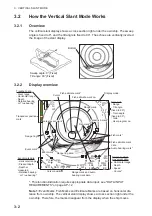3. VERTICAL SLANT MODE
3-11
5. Select [Quit], then left-click.
6. Close the menu.
3.8.3
Interference rejector
This control is similar to the interference rejector on echo sounders and radars. It is
effective for rejecting random noise and sea surface reflections in rough sea condi-
tions. Set it so that noise is just eliminated. Do not use an unnecessarily high setting
since it may also reject small, wanted echoes.
1. Open the menu.
2. Select [4 Picture Setting], then left-click.
3. Select one of the following, depending on your
requirements, then left-click.
• [2 Interference Reject] / [7 Auto Sweep INT
REJ]: Adjust [2 Interference Reject] for regular
use; adjust [7 Auto Sweep INT REJ] for inter-
ference rejection while the auto sweep func-
tion is active. The setting for both items should
be the same.
• [3 INT Reject (FF)]: Rejects interference from
echo sounders and other acoustic equipment.
4. Left-click the
S
or
T
button to select the desired setting.
• [2 Interference Reject] / [7 Auto Sweep INT REJ]: the setting range is [0] to [3].
The degree of rejection in ascending strength is [2], [1], [3]. [0] disables the in-
terference rejector.
• [3 INT Reject (FF)]: the setting range is [0] to [6]. A higher setting increases the
amount of interference rejected. [0] disables the interference rejector.
5. Select [Quit], then left-click.
6. Close the menu.
3.8.4
How to shift the TX frequency
If the interference can not be suppressed by the interference rejector or change in TX
interval, shift the Tx frequency with the following procedure.
1. Open the menu.
2. Select [1 TX/RX Setting], then left-click.
3. Select [5 Frequency Shift], then left-click.
4. Left-click the
S
or
T
button to select the desired setting.
The setting range is [-30] to [100].
Note:
When you change this setting, each step is equivalent to 0.1 kHz.
5. Select [Quit], then left-click.
6. Close the menu.
Note:
With factory default settings, you can use the shortcut key
7/F7
to cycle through
the frequency settings.
Содержание FSV-75
Страница 1: ...OPERATOR S MANUAL www furuno com HALF CIRCLE COLOR SCANNING SONAR Model FSV 75 FSV 75 3D ...
Страница 78: ...2 SLANT MODE 2 44 This page is intentionally left blank ...
Страница 110: ...4 FISH FINDER MODE 4 12 This page is intentionally left blank ...
Страница 144: ...5 3D MODE 5 34 This page is intentionally left blank ...
Страница 148: ...6 NUMERIC GRAPHIC DATA DISPLAY 6 4 This page is intentionally left blank ...
Страница 158: ...7 HOW TO CUSTOMIZE THE SONAR 7 10 This page is intentionally left blank ...
Страница 216: ...10 MAINTENANCE 10 28 This page is intentionally left blank ...
Страница 234: ...INDEX IN 3 W Warning messages 10 5 X XSECT ON OFF button 5 6 Z Zoom in out 5 4 ...
Страница 235: ......