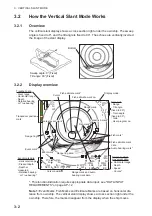3. VERTICAL SLANT MODE
3-4
3.4
How to Measure Range and Bearing to a Target
You can measure the range and bearing to a fish school, or other echo.
1. Operate the trackball to place the cursor on the target to which you want to mea-
sure the range and bearing. The range, bearing and depth to the target appear at
the upper left corner of the screen.
This function requires appropriate data input. For details, see "DATA INPUT
REQUIREMENTS" on page AP-12.
Note:
Cursor position may also be shown in latitude and longitude from [2 Cursor
Position] (located at main menu
→
[0 Mark & Operation Support Tool]
→
[4 Mark
& Data]). See section 9.2.5.
2. To measure the range and bearing to a different target, or mark the current target
with its range and bearing, push the
R/B AUDIO
key. A range mark and bearing
mark appear, intersecting the location selected at step 1. Further, the range and
bearing to the target appear at the bottom of the screen.
Note 1:
You can clear the range and bearing marks and the indications at the bottom
of the screen. Place the cursor on, or near, the own ship symbol, then press the
R/B
AUDIO
key.
Note 2:
If [5 Audio] (located at main menu
→
[0 Mark & Operation Support Tool]
→
[9
Alarm & Audio]) is set to other than [OFF], the bearing mark is replaced with the audio
bearing mark (see section 3.10.1).
Note 3:
You can change how the data for cursor location and bearing marks are dis-
played from 4 Mark Display Style (located at main menu
→
[0 Mark & Operation Sup-
port Tool]
→
[4 Mark & Data]). See section 9.2.5.
Slant range
Horizontal range
Depth
Cursor L/L position
Cursor
B
137m
137m
137m
137m
0m
0m
44P
44P
㻝㻞㻟
°
㻠㻡㻚㻢㻣㻤㻱
㻟㻠
°
㻡㻢㻚㻣㻤㻥㻺
B
Cursor data
: Slant range
: Horizontal range
: Depth
: Bearing
Bearing mark
Range mark
Range and bearing
from own ship
88m
88m
44P
44P
B
B
R
R
Содержание FSV-75
Страница 1: ...OPERATOR S MANUAL www furuno com HALF CIRCLE COLOR SCANNING SONAR Model FSV 75 FSV 75 3D ...
Страница 78: ...2 SLANT MODE 2 44 This page is intentionally left blank ...
Страница 110: ...4 FISH FINDER MODE 4 12 This page is intentionally left blank ...
Страница 144: ...5 3D MODE 5 34 This page is intentionally left blank ...
Страница 148: ...6 NUMERIC GRAPHIC DATA DISPLAY 6 4 This page is intentionally left blank ...
Страница 158: ...7 HOW TO CUSTOMIZE THE SONAR 7 10 This page is intentionally left blank ...
Страница 216: ...10 MAINTENANCE 10 28 This page is intentionally left blank ...
Страница 234: ...INDEX IN 3 W Warning messages 10 5 X XSECT ON OFF button 5 6 Z Zoom in out 5 4 ...
Страница 235: ......