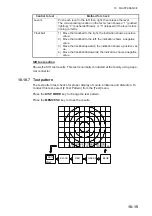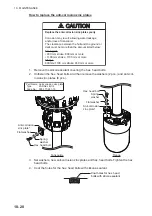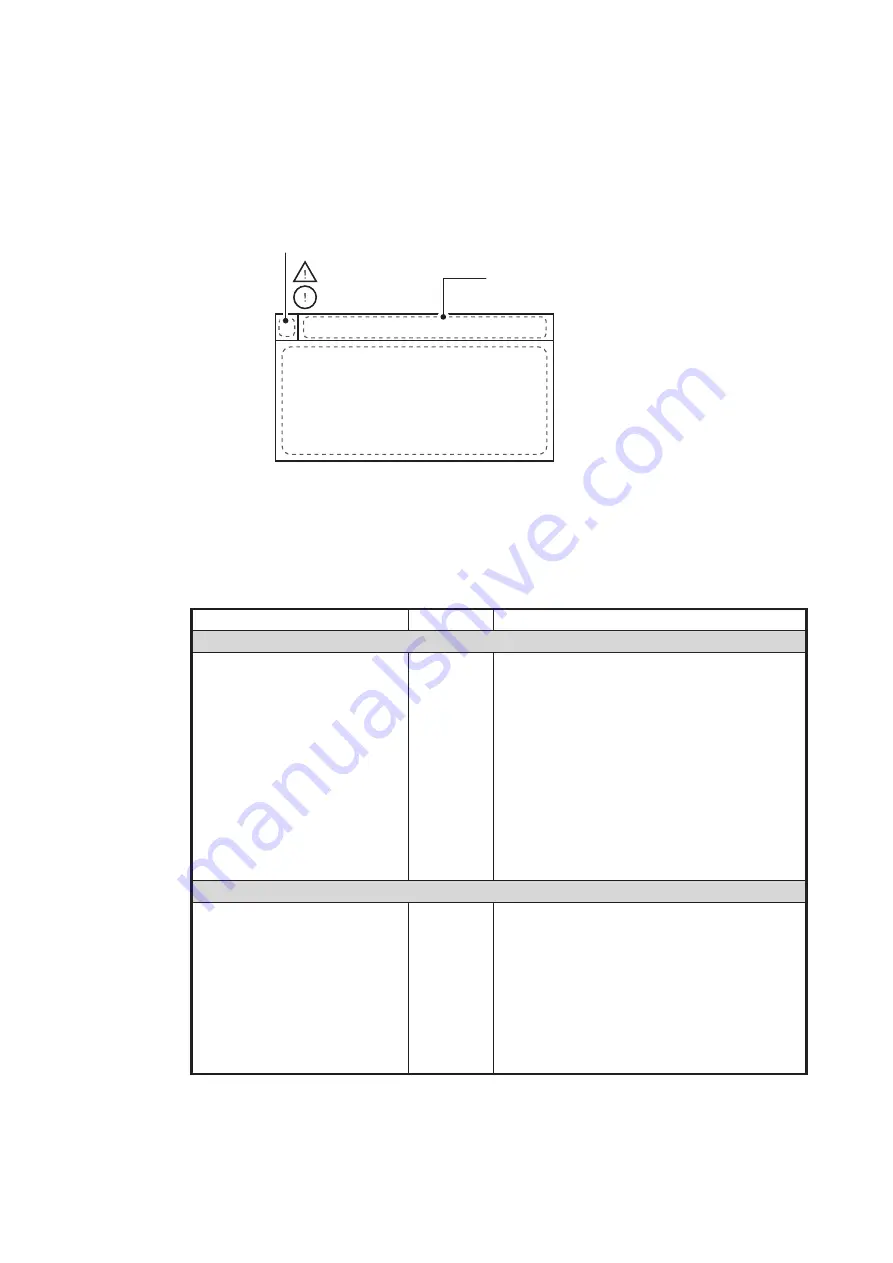
10. MAINTENANCE
10-5
10.7
Alarms and Warnings
When an alarm/warning condition occurs, the system release an audible alert (buzzer)
and the alarm window appears (flashing). The alarm (or warning) icon appears in the
window with a message and basic information. Warnings appear in red color, Alarms
appear in yellow.
The table below shows the messages which may appear on the display, along with
their level (alarm/warning), meaning, remedy and how the window behaves after the
R/B AUDIO
key is pressed.
All warning messages are accompanied by a buzzer, which you may silence with the
R/B AUDIO
key. The table below refers to this process as “Silence the buzzer.”
Message
Level
Meaning, Remedy
Power supply
<<OVERVOLTAGE!! >>
Warning
Meaning:
The voltage supplied to the
transceiver unit is excessive. Transmission
is stopped if the equipment is transmitting,
to protect the transducer and transmitter
power section from damage.
Remedy:
Silence the buzzer. Retract the
transducer and turn off the power. Consult
your local dealer for service.
Behavior:
The window stops flashing but
remains on-screen until the cause is re-
moved or rectified.
Transceiver unit
<<ELECTRIC CHARGE!! >>
Warning
Meaning:
+B voltage of capacitors in the
transceiver unit have not charged to prede-
termined voltage within the specified time.
Remedy:
Silence the buzzer. Consult your
local dealer for service.
Behavior:
The window stops flashing but
remains on-screen until the cause is re-
moved or rectified.
Icon appears here
Title of alarm/warning
appears here
Detailed information
of alarm/warning
appears here
: Alarm icon
: Warning icon
Содержание FSV-75
Страница 1: ...OPERATOR S MANUAL www furuno com HALF CIRCLE COLOR SCANNING SONAR Model FSV 75 FSV 75 3D ...
Страница 78: ...2 SLANT MODE 2 44 This page is intentionally left blank ...
Страница 110: ...4 FISH FINDER MODE 4 12 This page is intentionally left blank ...
Страница 144: ...5 3D MODE 5 34 This page is intentionally left blank ...
Страница 148: ...6 NUMERIC GRAPHIC DATA DISPLAY 6 4 This page is intentionally left blank ...
Страница 158: ...7 HOW TO CUSTOMIZE THE SONAR 7 10 This page is intentionally left blank ...
Страница 216: ...10 MAINTENANCE 10 28 This page is intentionally left blank ...
Страница 234: ...INDEX IN 3 W Warning messages 10 5 X XSECT ON OFF button 5 6 Z Zoom in out 5 4 ...
Страница 235: ......