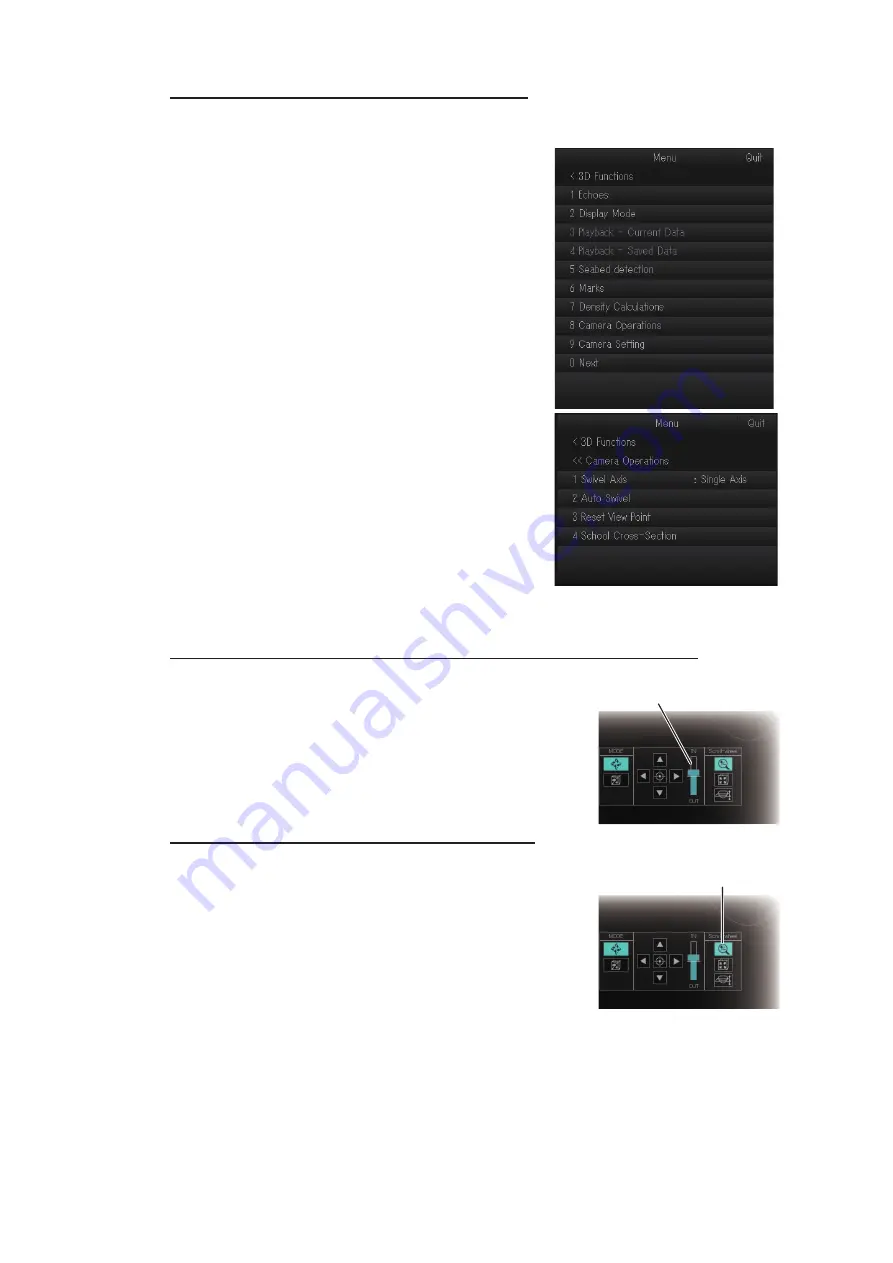
5. 3D MODE
5-4
Reset the viewpoint position from the menu
1. Open the menu.
2. Select [7 3D Functions], then left-click.
3. Select [8 Camera Operations], then left-click.
4. Select [3 Reset View Point], then left-click.
Note:
The reset position is based on the setting
of [1 Default View Point] on the [Camera Set-
ting] menu. See section 5.15.2.
5. Close the menu.
5.3.3
How to zoom in/out the display
There are two methods to zoom in/out the 3D display:
Adjust the zoom using the zoom in/out slider bar on the tool box
Drag the zoom in/out the slider bar on the tool box to
zoom in/out the display.
Note:
If the tool box is hidden, click the [Show/Hide Tool
Box] button on the 3D function panel.
Adjust the zoom by spinning the scrollwheel
1. Check that the zoom mode icon on tool box is high-
lighted.
Note 1:
If the tool box is hidden, click the [Show/
Hide Tool Box] button on the 3D function panel.
Note 2:
If the zoom mode icon is not highlighted,
change the following settings:
• Left-click the [XSECT ON/OFF] button to disable
the cross-section function.
• Left-click the [Density CALC ON/OFF] button to disable the density calculation
function.
2. Spin the scrollwheel to zoom in/out the 3D display.
Zoom in/out slider bar
Zoom mode icon
Содержание FSV-75
Страница 1: ...OPERATOR S MANUAL www furuno com HALF CIRCLE COLOR SCANNING SONAR Model FSV 75 FSV 75 3D ...
Страница 78: ...2 SLANT MODE 2 44 This page is intentionally left blank ...
Страница 110: ...4 FISH FINDER MODE 4 12 This page is intentionally left blank ...
Страница 144: ...5 3D MODE 5 34 This page is intentionally left blank ...
Страница 148: ...6 NUMERIC GRAPHIC DATA DISPLAY 6 4 This page is intentionally left blank ...
Страница 158: ...7 HOW TO CUSTOMIZE THE SONAR 7 10 This page is intentionally left blank ...
Страница 216: ...10 MAINTENANCE 10 28 This page is intentionally left blank ...
Страница 234: ...INDEX IN 3 W Warning messages 10 5 X XSECT ON OFF button 5 6 Z Zoom in out 5 4 ...
Страница 235: ......






























