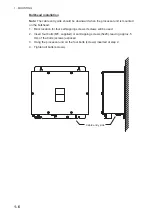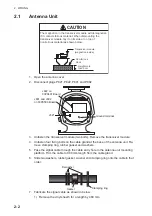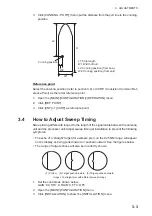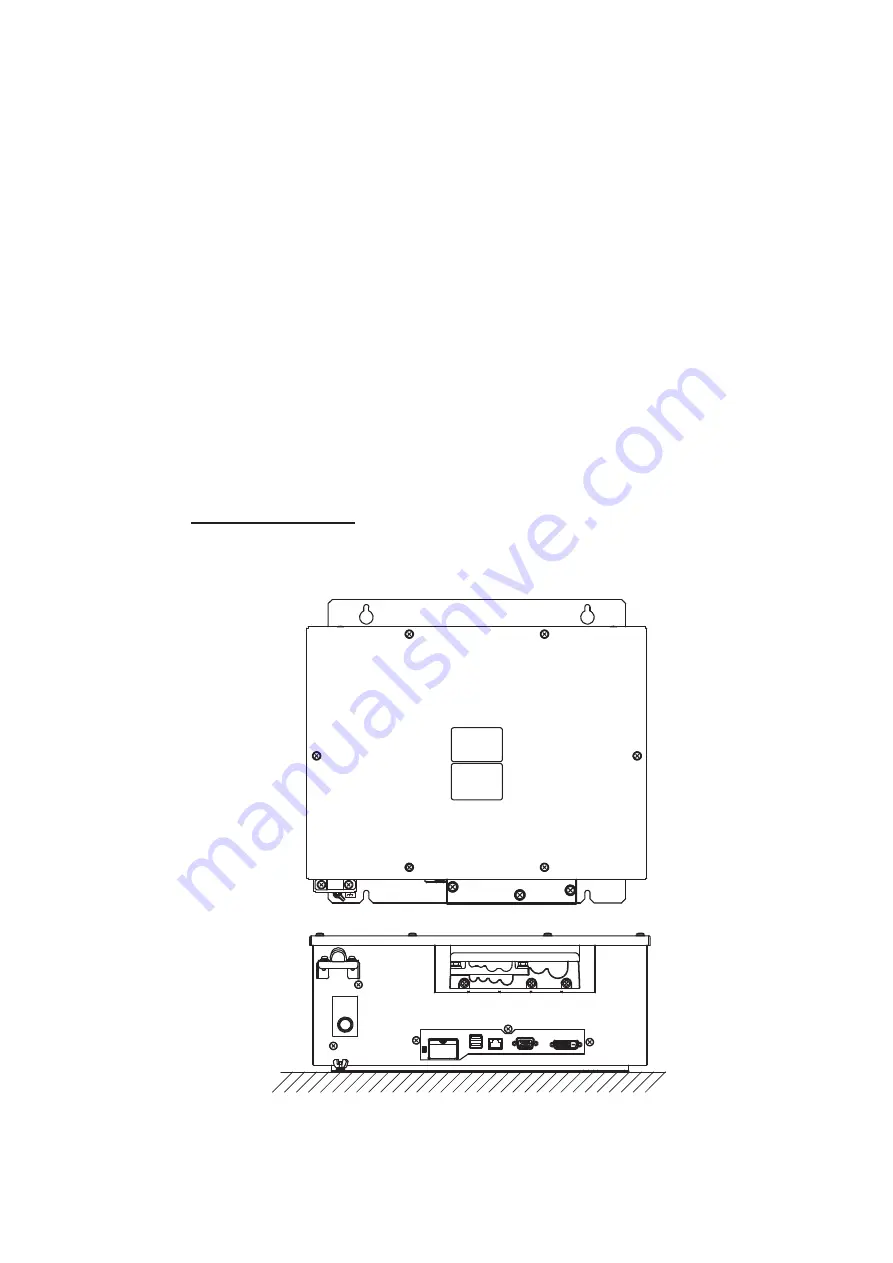
1. MOUNTING
1-5
1.2
Processor Unit
1.2.1
Mounting consideration
The processor unit can be mounted on a desktop or bulkhead. When selecting a
mounting location, be careful about the following points:
• Locate the unit out of direct sunlight and away from heat sources because of heat
that can build up inside the cabinet.
• Locate the equipment away from places subject to water splash and rain.
• Select a mounting location considering the length of the cables connected.
• Leave sufficient space on the sides and rear of the unit to facilitate maintenance.
(See the outline drawing at the back of this manual.)
• A magnetic compass will be affected if placed too close to the processor unit. Ob-
serve the compass safe distances shown on page ii to prevent deviation of a mag-
netic compass.
1.2.2
How to mount the processor unit
Desktop installation
Fasten the unit with four bolts (M5, supplied) or self-tapping screws (5x20).
Содержание FR-1908V-BB
Страница 2: ...Installation Manual This page is intentionally left blank...
Страница 6: ...EQUIPMENT LISTS iv This page is intentionally left blank...
Страница 14: ...1 MOUNTING 1 8 This page is intentionally left blank...
Страница 30: ...3 ADJUSTMENTS 3 8 This page is intentionally left blank...
Страница 40: ...11 Dec 2018 H MAKI D 1...
Страница 41: ...D 2 2 Nov 2017 H MAKI...
Страница 42: ...D 3 2 Nov 2017 H MAKI...