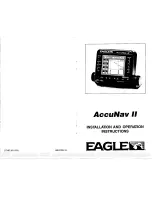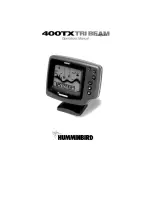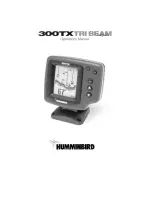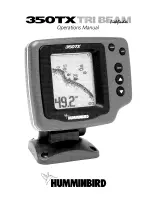4. INSTALLATION
33
Output sentences
*: Available with connection of applicable sen-
sor or navaid.
Order of priority
4.9
Adjustments after
Installation
Language
1. Press the
BRILL
key to show the [In-
stallation] menu.
2. Select your language and press the
EN-
TER
key. The units for depth and water
temperature are set according to the lan-
guage selected.
3. Press the
MENU/ESC
key twice to finish.
Sentence
Data
Remarks
DBS
Depth below
sea surface
DBT
Depth below
transducer
DPT
Depth below
transducer and
offset
MTW*
Water
tempera-ture
Output only
when [Temp
Source] of
[Data] menu
is set to
[Own] and
data from a
water tem-
perature
sensor is
input.
TLL*
Marker line
posi-tion
Output only
when
MARK
or
ENTER
key is
pressed.
VHW*
Speed thru
water
Output only
when [Speed
Source] of
[Data] menu
is set to
[Own].
Data
Priority
Latitude/Longitude:
GNS>GGA>RMC>
RMA>GLL
Course (true):
VTG>RMC>RMA
Course (magnetic):
VTG
Ground speed:
VTG>RMC>RMA
Water speed:
VHW
Heading (true):
HDT>VHW
Heading (magnetic):
HDG>VHW
Atmospheric pressure:
MDA
Water temperature:
MTW
Wind speed andangle
(true/apparent):
MWV
Содержание FCV-288
Страница 1: ......
Страница 54: ...D 1 27 Apr 2012 Y NISHIYAMA...