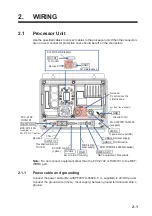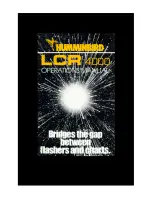3-1
3.
INITIAL SETTINGS
This chapter covers the initial setup of the equipment.
3.1
How to Set the Language and Measurement Unit
Set the language and measurement unit from the advanced setting menu at installa-
tion.
1. Turn the power on.
Open the power button cover on the trackball control unit, then press the power
button [
]. An audible “beep” indicates the equipment is starting up and the
start-up screen appears.
2. Show the InstantAccess bar
™
by press the [
] but-
ton at left-top when the InstantAccess bar
™
is hidden.
To hide the InstantAccess bar
™
, press the [
] but-
ton or right-click of trackball control on anywhere of the
screen.
3. Select the [Advanced Settings] icon (
) from the In-
stantAccess bar
™
to expand the [Advanced Settings]
menu bar.
4. Select the [Advanced Settings] icon (
) from the Menu bar.
The [Advanced Settings] menu window appears.
5. Select the [User Interface Settings] from the menu.
The user interface settings appear.
InstantAccess
bar
TM
Confirm changes and
close the menu.
Apply changes.
(Menu remains open).
Cancel changes and
close the menu.
Select this icon to reset
the current menu settings
to factory default.
FCV-2100 [ver 0252446-xx.xx
Содержание FCV-2100
Страница 6: ...EQUIPMENT LISTS iv This page is intentionally left blank...
Страница 14: ...1 MOUNTING 1 8 This page is intentionally left blank...
Страница 46: ...3 INITIAL SETTINGS 3 18 This page is intentionally left blank...
Страница 52: ...16 Nov 2015 H MAKI 16 Nov 2015 H MAKI...
Страница 53: ...17 Nov 2015 H MAKI 17 Nov 2015 H MAKI...
Страница 54: ...26 Feb 2016 H MAKI 26 Feb 2016 H MAKI...
Страница 55: ...17 Nov 2011 Y NISHIYAMA 17 Nov 2011 Y NISHIYAMA...
Страница 56: ...17 Nov 2011 Y NISHIYAMA 17 Nov 2011 Y NISHIYAMA...
Страница 57: ...17 Nov 2011 Y NISHIYAMA 17 Nov 2011 Y NISHIYAMA...
Страница 58: ...8 Mar 2016 H MAKI...