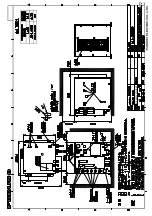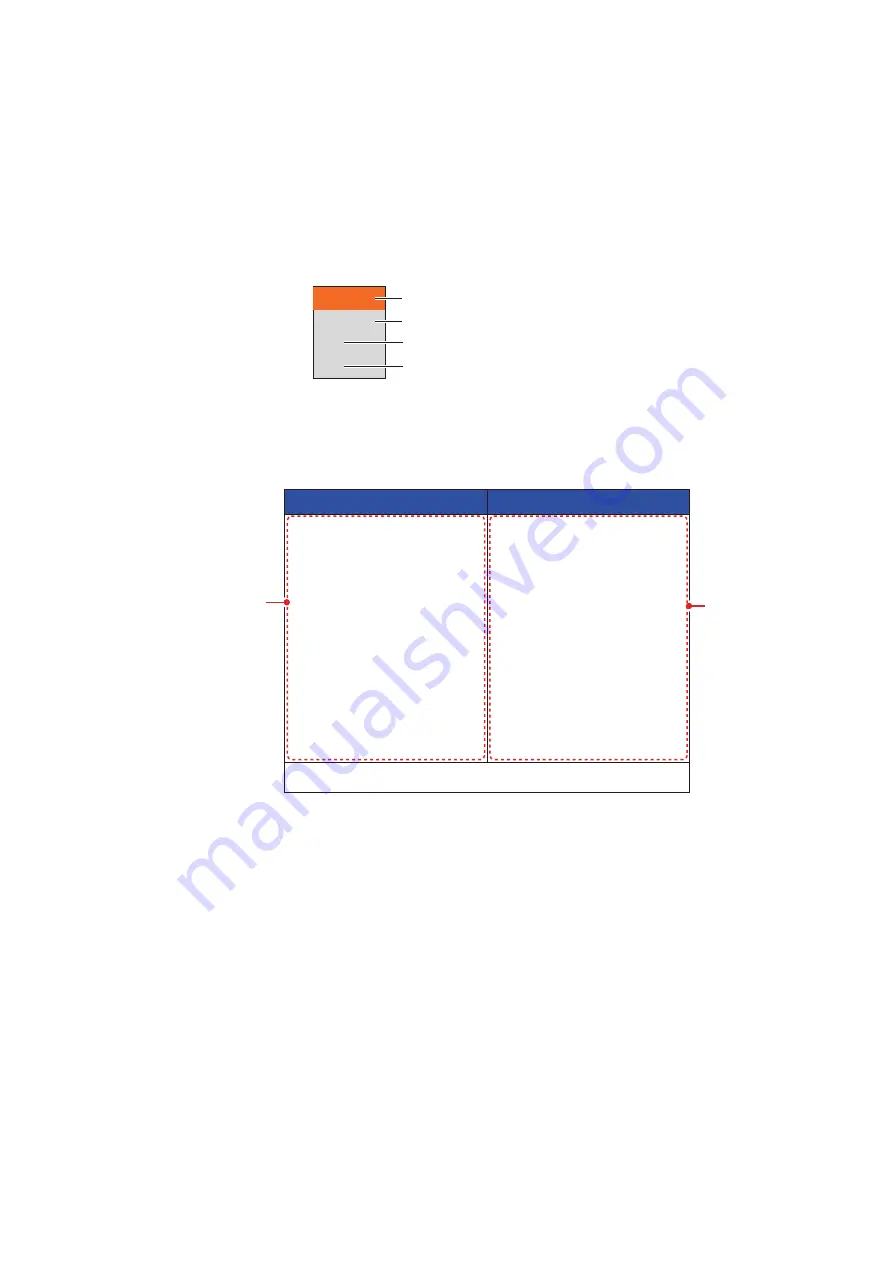
3. INITIAL SETTINGS
24
3.5
Communication Port Monitor
The communication port monitor provides information about data being input/output.
1. Press the
MENU/ESC
key to open the menu.
2. Confirm that the [Setting] tab is selected, then rotate the
ENTER
knob to select
[System]. Push the
ENTER
knob.
3. Rotate the
ENTER
knob to select [NMEA Port Set&Monitor], then push the knob.
The signal port menu appears.
4. Rotate the
ENTER
knob to select the port whose data you want to display, then
push the knob.
5. Press the
MENU/ESC
key to close the menu window and show the communica-
tion port monitor display.
6. To turn off the port monitor display, press the
MENU/ESC
key and select [Exit],
then push the
ENTER
knob.
7. Rotate the
ENTER
knob to select [Yes], then push the knob.
The port monitor is closed.
8. Press the
MENU/ESC
key several times to close the menu.
NMEA1
NMEA2
SC
CIF
CN-10 (NMEA1) port
CN-11 (NMEA2) port
CN-12 (NMEA3) port
CN-6 (SONDE/TRIG) port
NMEA Port 1 Input
NMEA Port 1 Output
[MENU/ESC]: Setting
Select Exit menu to exit
$GPGNS,102716.01,8900.0413,N,17859.99
99,E,A,00,0.0,0.0,0.0,0.0,0.0,S*4F
$GPMTW,27.30,C*32
$GPVHW,0.00,T359.94,M,8.10,N,,*1C
$GPVTG,359.95,T,359.95,M,6,6.48,N,,,A*7C
$GPZDA,102716.20,24,02,2015,00,00*65
$SDDBT,102.6,f,31.3,M,17.1,F*05
$SDDPT,31.3,0.0,200.0*66
SSDDBT,T102.6,f,31.3,M,17.1,F*05
$SDDPT,31.3,0.0,200.0*66
Input data
Output data
Содержание FCV-1900/B/G
Страница 46: ...D 1 14 Apr 2015 H MAKI...
Страница 47: ...D 2 15 Apr 2015 H MAKI...
Страница 48: ...D 3 15 Jan 2015 H MAKI...
Страница 50: ......
Страница 51: ......