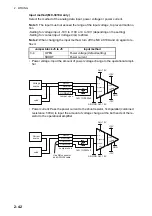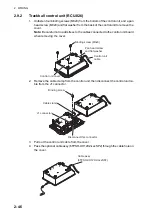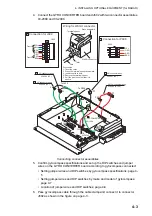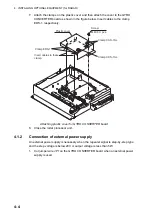3. SETTING AND ADJUSTMENT
3-3
3.5
Dual Radar Display
The dual radar display, available with the
B-type specification radar, shows radar imag-
es from two radar sources on one radar dis-
play. Any combination of X- and S-band
radars is possible.
Note:
The [RADAR INSTALLATION] menu is
inoperative (greyed out on the installation
menu) when the dual radar display is active.
3.5.1
How to enable, disable the dual radar display
1. Open the [RADAR INSTALLATION] menu, then
select [OTHERS] menu.
2. Select [5 COMBINE FUNC].
3. Select [OFF] or [ON] as appropriate.
3.5.2
How to set the width and length for the picture from the exter-
nal radar
If two FCR-2xx9 series radars are to be used for
the dual radar display, set the same display area
on each radar to ensure proper performance.
1. Open the [RADAR INSTALLATION] menu,
then select [2 SCANNER], [6 DUAL RADAR
SETTING] to show the [DUAL RADAR SET-
TING] menu.
2. Select [1 COMBINE MODE] to select which ra-
dar to set as reference point.
3. Select [OWN] or [EXT] as appropriate.
[OWN]
: Set own radar’s antenna as the refer-
ence point and set display area of own radar.
The area outside that set here is where the im-
age from the external radar is displayed.
[EXT]
: Set the external radar’s antenna as the reference point and set the display
Image from main radar
Image from
external radar
Содержание FCR-2139S-BB
Страница 74: ...2 WIRING 2 48 This page is intentionally left blank ...
Страница 136: ...D 1 14 Feb 2011 Y NISHIYAMA ...
Страница 137: ...D 2 Y Hatai ...
Страница 138: ...May17 07 R Esumi D 3 ...
Страница 139: ...13 Feb 2014 H MAKI D 4 ...
Страница 140: ...D 5 24 May 2012 Y NISHIYAMA ...
Страница 141: ...D 6 24 May 2012 Y NISHIYAMA ...
Страница 142: ...D 7 24 May 2012 Y NISHIYAMA ...
Страница 143: ...D 8 ...
Страница 144: ...D 9 ...
Страница 145: ...D 10 ...
Страница 148: ...13 Jan 2012 Y NISHIYAMA 西山義浩 D 13 ...
Страница 149: ...13 Jan 2012 Y NISHIYAMA D 14 ...
Страница 150: ...D 15 ...